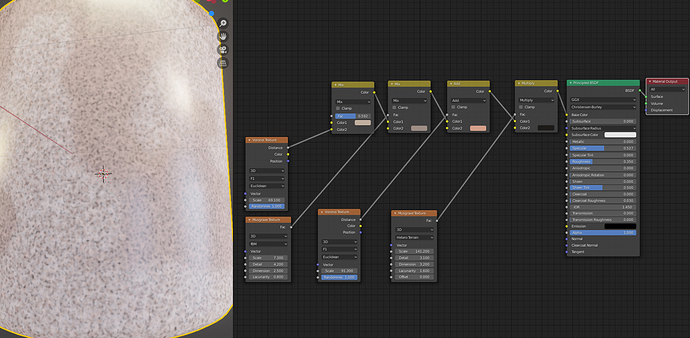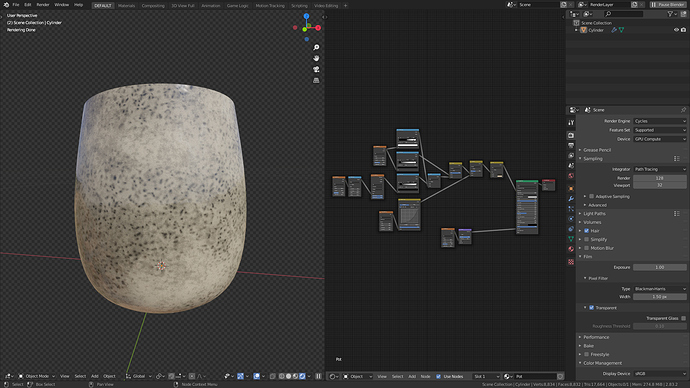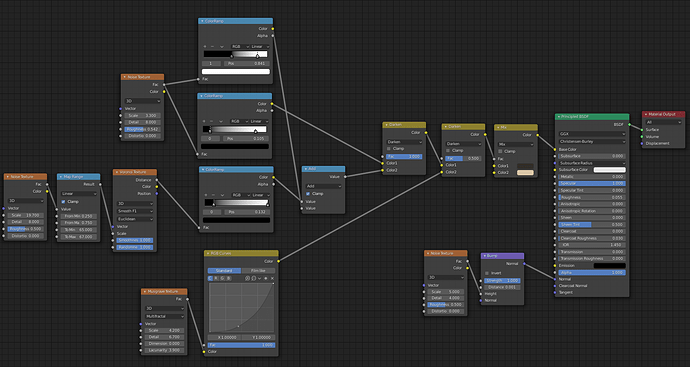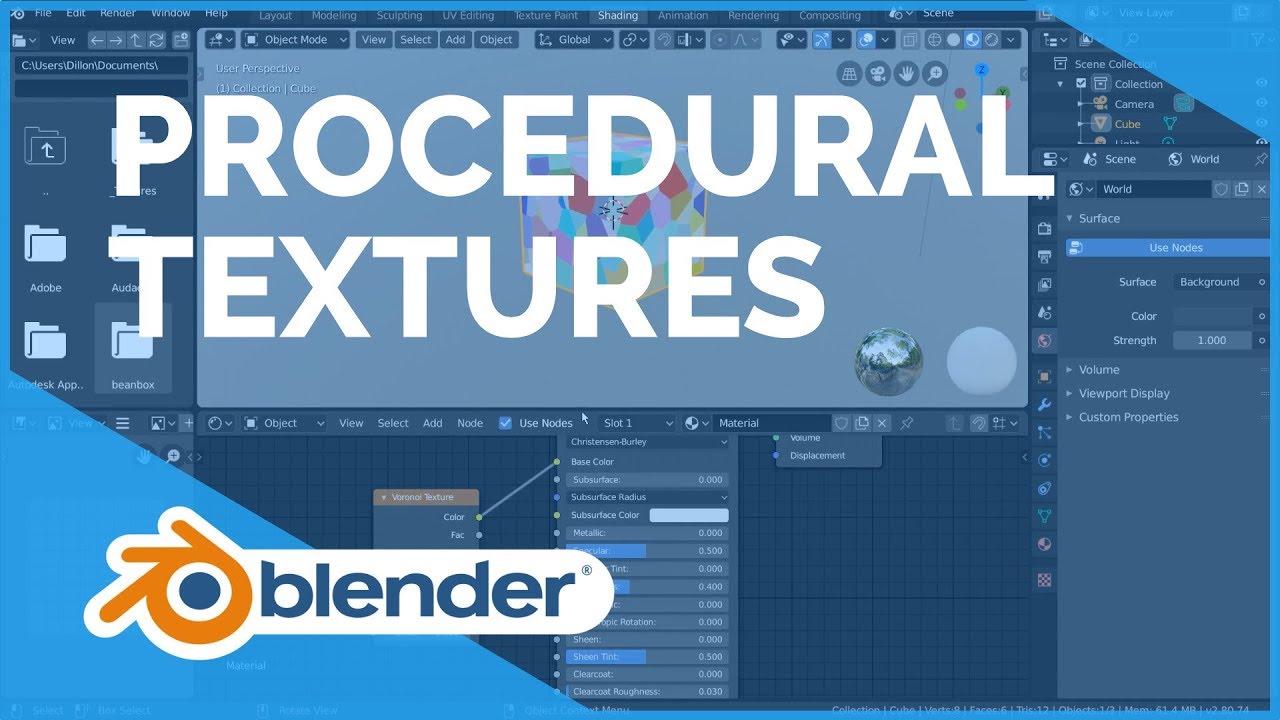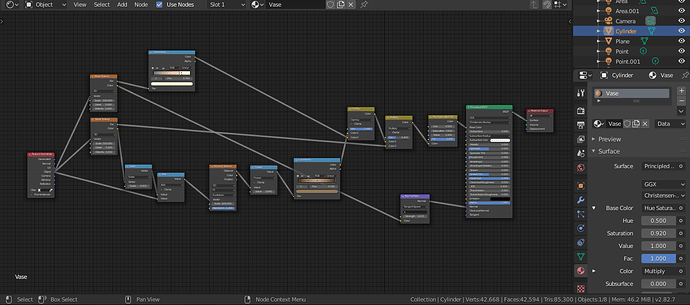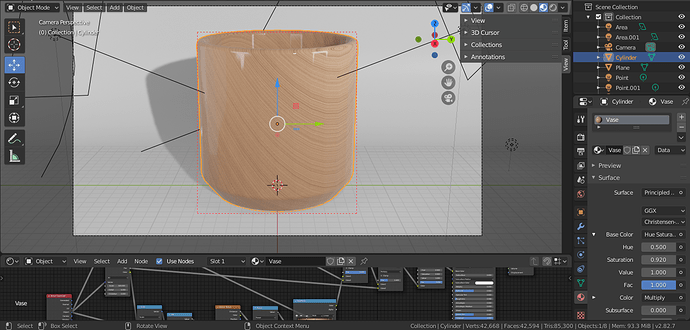can anyone please tell me how to get a texture this in blender ?
You either find the right texture maps online or you can figure out a way to do this procedurally. You would of course need the colour but also some sort of normal map to match the material. Since the glaze seems pretty consistent, you might be able to get away with no map to control the glossiness or roughness. These can all be plugged into a principled shader…
My assumption is that you are actually asking for a procedural node setup. For this, you need to deconstruct the material. Let’s look at just the colour first. With what I can see, you probably would need a voronoi texture to create the dots and cell like pattern and noise textures to control the size of the dots and where they are visible on the material.
The bumpiness is much easier and you could probably just use a noise texture plugged into a bump map node for that.
I’m not going into any more detail until you confirm which way you want to go or want to know more, but for now, hopefull that helps you start.
Can you please tell me what to do with voronoi and noise texture to create this effect. I am a beginner to blender.
Thanks in advance.
Here, I played for a few minutes and came up with this which is close…Still needs to get the darker rings, but I don’t really have time right now. Perhaps the Node wizards can get it a bit closer…
I just took a shot at it, as well. Not perfect either though. I hope some of the annotations are helpful.
Edit: Fixed a typo in the screenshot. Pretty cool to see how others approached this.
You have really chosen a hard challenge.
Because you are a beginner, you are going to find it a bit complicated and confusing. I spent over half an hour trying to figure this one out, and still haven’t been able to reach a decent result that I am happy with. I am kind of on a similar path to what @RSEhlers has posted already.
This is the best I can do for now:
There is a lot going on, so I will try and explain it:
Basically, I take multiple different textures and combine them together. There is a voronoi making the main dots, and a noise texture (top one) and musgrave texture add on finer details. Finally, I distort the voronoi by making a noise texture feed into the scale of the voronoi. This means that different parts of the texture get different scale factors.
Using a bunch of nodes (colour ramp, RGB curves, and map range), I can adjust the values of each map to the desired strength within the setup. Finally, they feed into a mix node with the two colours of the darkest and lightest parts of the material.
For the bumpiness, it is really simple and is like what I mentioned in the first reply.
I recommend checking out some tutorials and guides on making procedural textures on the internet. You should search them up.
Here’s a basic introcuction here, although I am not too sure if you already know this yet:
Edit: Interesting, three people with all sorts of different attempts posted at the same time.
@lone_noel
I tried this and i followed your instructions correctly but i am not getting the same result as you are. Please help me get this correct.
I am also including my blender file here:-
https://drive.google.com/file/d/14Lcr-dU6CmqcmBN9FmBHOEJeu8spzTQZ/view?usp=sharing
I haven’t had a chance to look at the .blend file, yet. But from the screenshot the issue should be the Math node you’re using to add the noise to the texture coodinates before going into the Cotonou texture.
Exchanging that for a Vector Math node should fox it. (Mixing those two up is a common cause for issues)
Edit: After looking at your file, that at least was one of the issues. Another one was object scale. I modeled the cup to be about ‘cup size’ and yours seems to be quite a bit bigger. You can just add in a mapping node to adjust that.
The other small thing was the upper noise texture being also set to a scale of 500. That one was only set to 50 in my original setup.
I must add also that you beveled the entire object, instead of just the top and base, it leads to artifacts over all the side geometry.