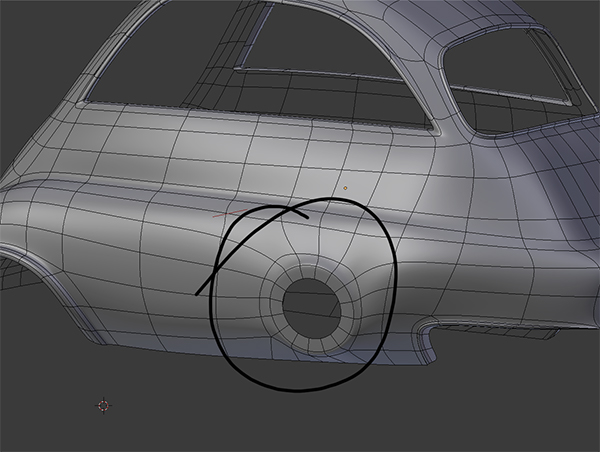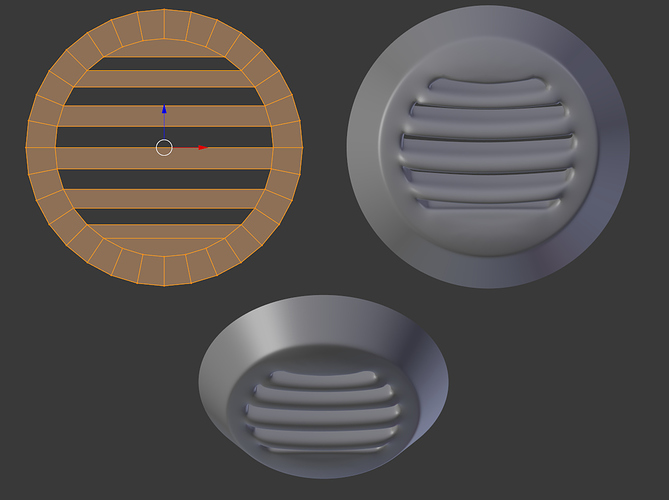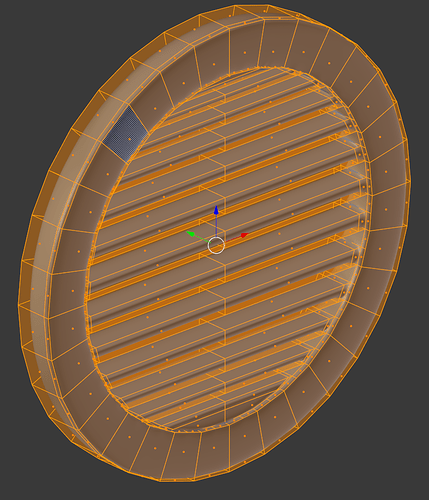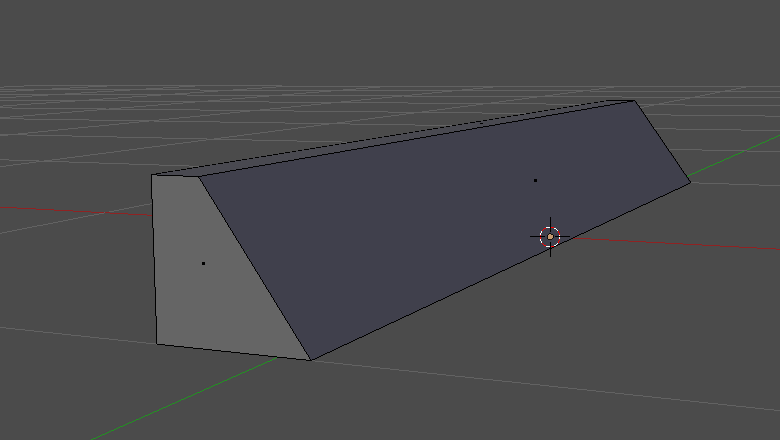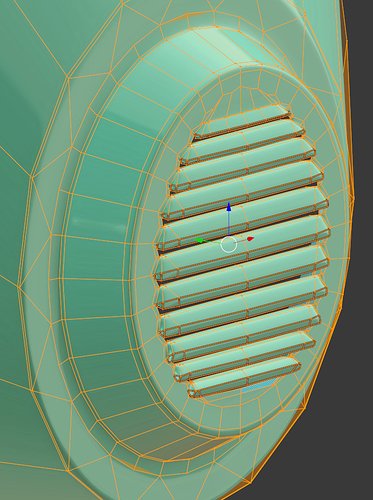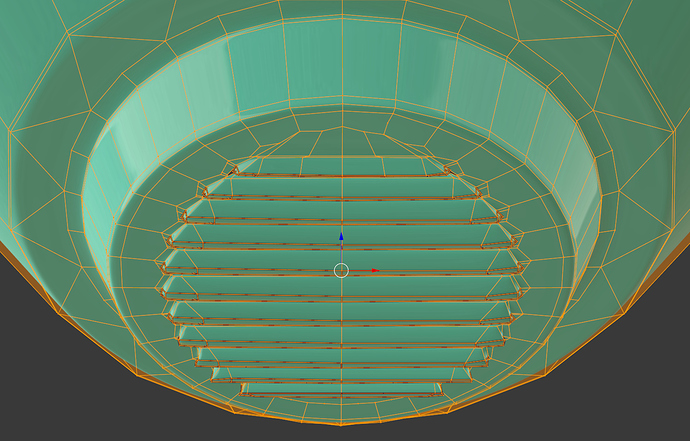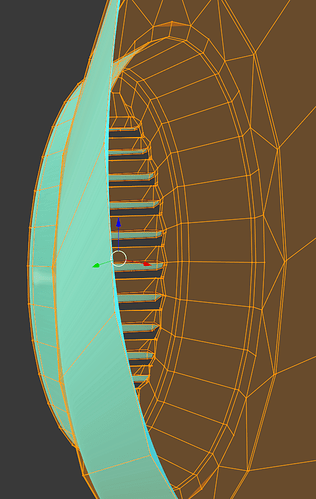I’m no Blender expert either, the thing with hard surface modeling is that you can learn from every software, since the basic principles are the same, in most cases there are no magic secret functions. I believe it could have been done with less edge loops using creasing, but I always forgot about that.
Anyway, the thing is simple, I’ve started with a cube (in reality I’ve extruded the edges of a plane, but it’s the same if you remove the back and bottom faces), shaping it like this:
Then, looking at the reference pictures, I’ve added some edge loops to make the correct form (if you isolate one of the fins, it’s easy to see how it was made), at this point I’ve loaded a side picture of engine lid, to match the correct position and size, then duplicate it with an Array Modifier, so that you get 12 copies.
Without applying the Array I’ve compared it to the reference to see if the shape matched correctly, after confirming it, I’ve applied the Array and changed the fin size according to the reference picture, this only for half of it, since the part is symmetrical, you can cut the parts in half and deleted the other one, so that the workload is halved too, then the bridging process started, for some parts you can use the Merge function (ALT+M).
The process continues till you have to connect it to the 16 sides cylinder provided in the file, to do that I’ve placed various edge loops around to help me collapse the edges into quads (or at most a five sided polygon) without compromising the roundness of the original cylinder.
After that, I’ve mirrored the parts and joined the two meshes together.
Done?
No, since the part didn’t match the reference I had to change the shape a little bit on the bottom part, and consequently reroute the edges.
In the end, the more you exercise modeling things, the more you understand how it works, there are a lot of tutorials online, they not necessarily have to be about Blender, you can translate every function, if not, there’s always a workaround.