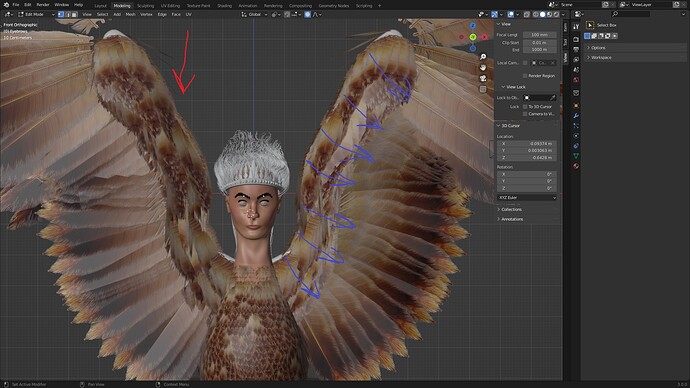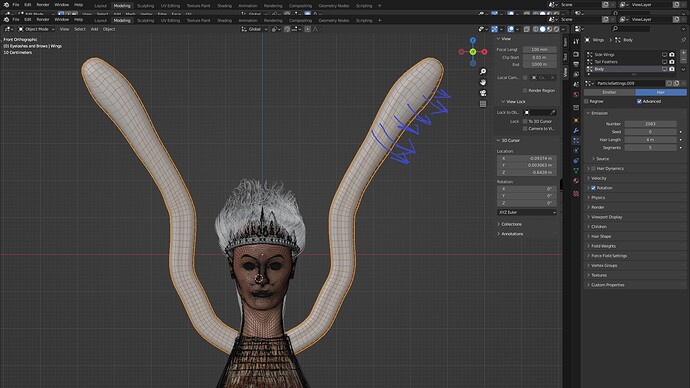Good day, everyone!
I would like the feathers made from a texture plane to point in the direction I showed in blue arrows in the 3rd image down below (or in the combing of the particles image). That is point in that direction from all polygons (or vertices). Currently the feathers are pointing down.
I tried to rotate the texture plane in the edit mode to see if I could achieve what I wanted but I was unsuccessful.
The combing of the particles also didn’t produce any results. Maybe there’s some setting that overrides my combing?
Combing the particles. Once I go to Object mode the texture planes are pointing up (when I uncheck Rotation tab)
Essentialy I want the feathers to exactly like on a real wing:
(By Conty - Own work, CC BY 3.0, https://commons.wikimedia.org/w/index.php?curid=11095826)