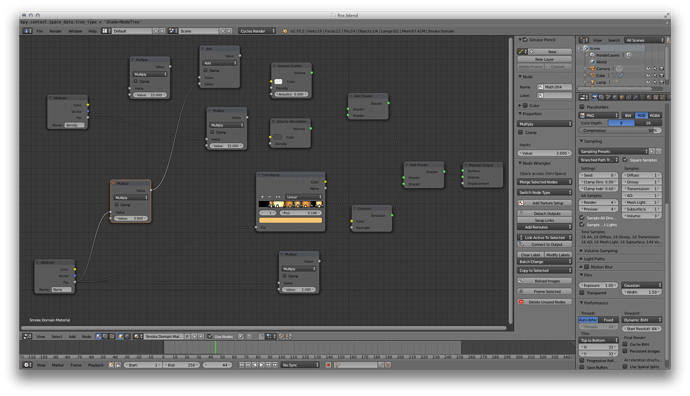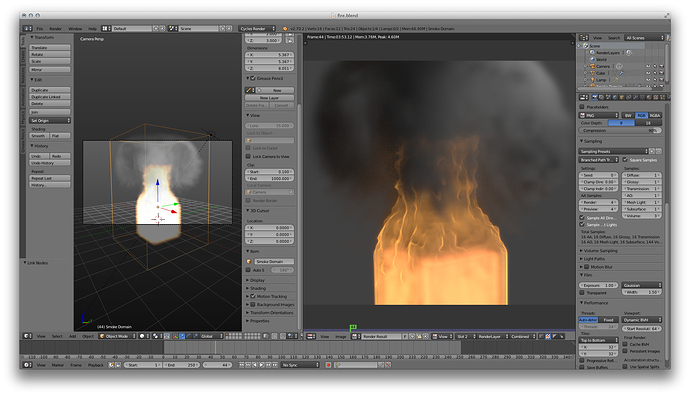(This post is about features that are only in test build 2.70.2 or later)
With the new smoke rendering in cycles, I was wondering how you could make an explosion material like these.
You can see that some parts of them are glowing hot, while other parts of them are grey-black. It kind of gives the appearance of a red/black cauliflower :). If the build doesn’t have any features for that, they should definitely add them, because that would be amazing.
Getting this sort of thing right is more in the simulation than in the shader. You need a very high-res sim to get that much detail. Once you have it, it’s mostly just a matter of getting the colors right. One trick is to add some really complex roller-coaster color ramp to the emission color. That way you get a very complex shift in colors as the flame rises. Here’s a super-simple example (just using the “quick fire” tool):
The smoke sim also includes a heat data grid, which can’t be accessed in Cycles atm. You might be able to get some more interesting results by mixing the flame and heat grids together to get the emission color
Attachments