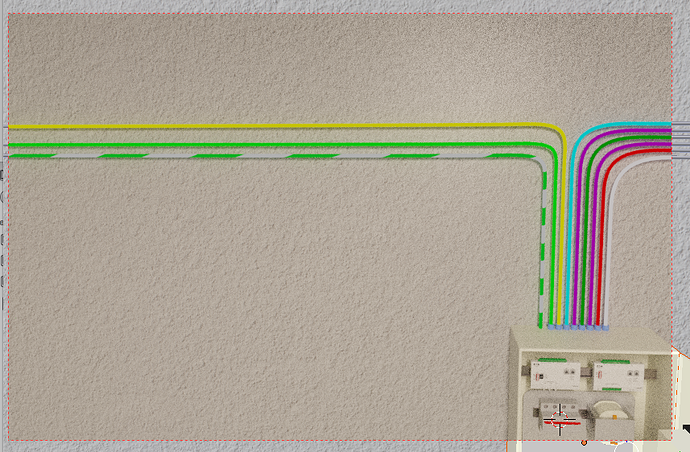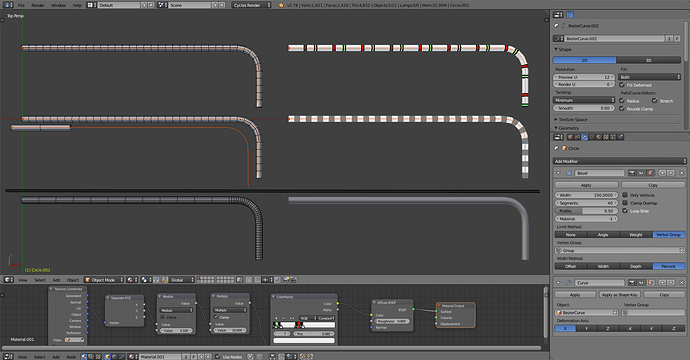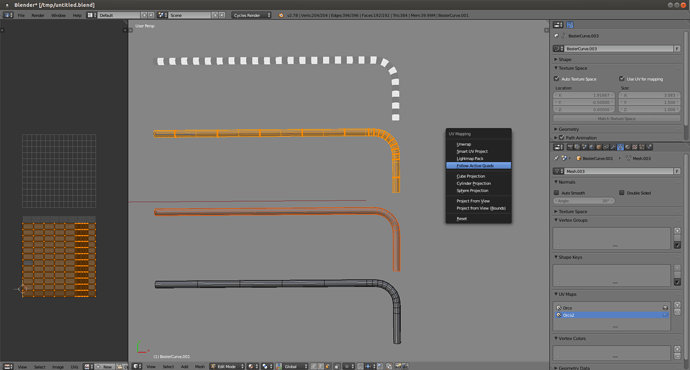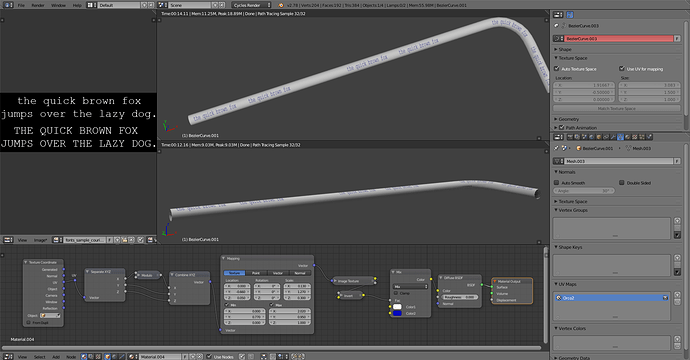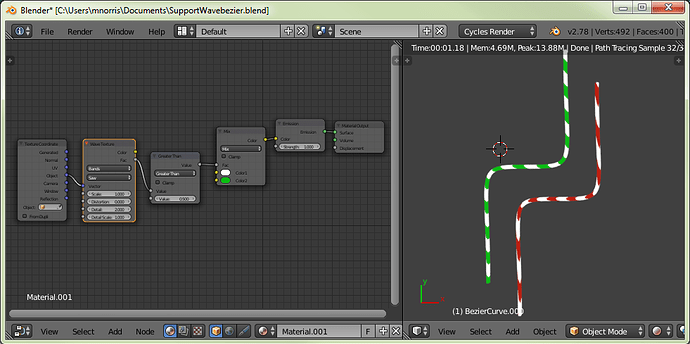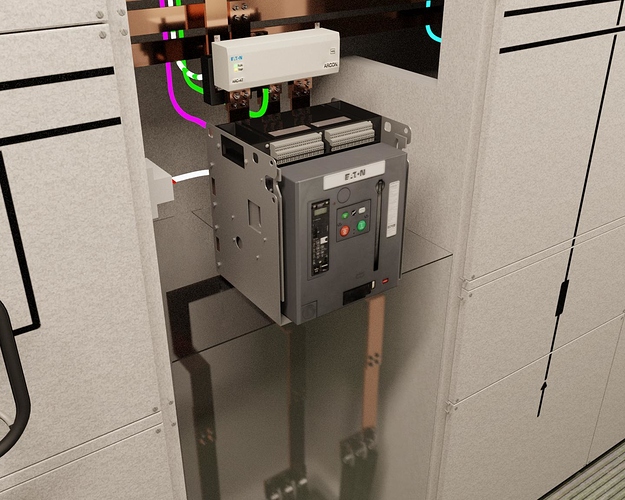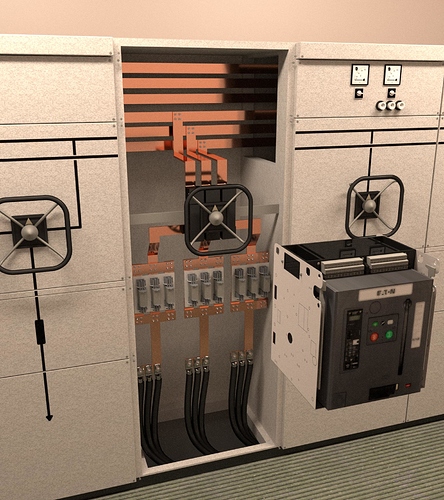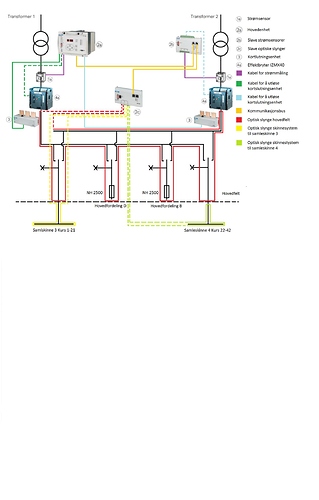Of cours, if you´re interested that is 
Short about me:
I´m an electrician and have been for 10 years, in addition to that job I started my own one-man-company where I in the evening makes electrical drawings, fire and escape -plans etc. in AutoCAD for different customers.
I´ve done some 3D in the past(3ds Max at the time) but never really got serious, the only work that was ever used was a cd-cover I made and an overview of my apartment wich was a part of the ads when I sold it.
I had tried Blender before, but I guess it was pre-2.49, cause then all the buttons was at the bottom. Could´t figure out anything, ended up uninstalling it.
A couple of my older colleagues is taking a higher education within electrical works of some sorts and asked if I could do some 2D drawings for some essay or something they were working on, wich were gonna show the class how to solve a certain challenge, exchanging two old wheel-switches for some modern electrical remote-controlled switches with arc-flash-protection system to protect equipement and any persons close by from damages from the explosions in case of a short-circuit.
I had just started fiddling with Blender again at the time and suggested we could test out the 3D world instead, so I went to start on this heavy uphill battle of a learning curve to learn modelling, texturing, node-editor, Cycles, animations… it´s a huge thing I suggested for them, but it´s starting to look like something, apart from just learning Blender itself, you spend a lot of time solving small things like this, I made coloured lines to show where cables go, and they asked if I could make a dashed line… simple things often take a long time to figure out, but thanks to you guys, not much research was done.
A lot in this scene could be better, but even at this level, the guys are gonna deliver a presentation wich is way above all the other students´ presentations when it comes to visualising how they plan to solve the challenge, so they´re super happy with the results.
I´m not satisfied with the shaders and such at the moment, but I probably have to leave it because of time limits, and also, people who´s not used to CG think it´s awesome and photo realistic, but for us who´s used to CG, it´s got along road ahead before it can be mistaken for a real photo 
I still have the animation part left wich has a heavy learning curve as well, so there´s probably gonna pop up some posts in here about that too 
Will post a couple of pictures from the real deal and some test-renders and an early test-animation.
The test-render was rendered at SheepIt, but some of the decals on the cabinets disappears in some frames, dunno why really.
Also render times is one of my problems, if the projects end up with 1000 frames or more it´s gonna take a while to render out.
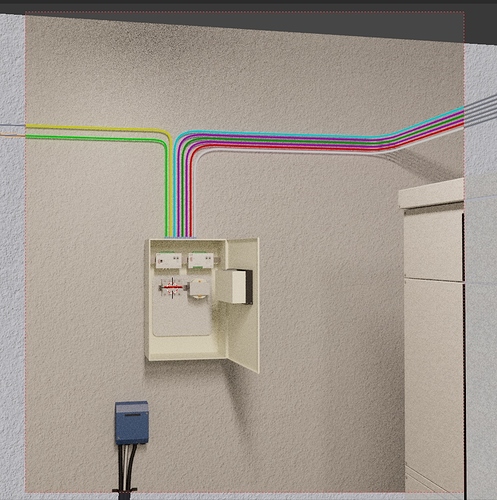
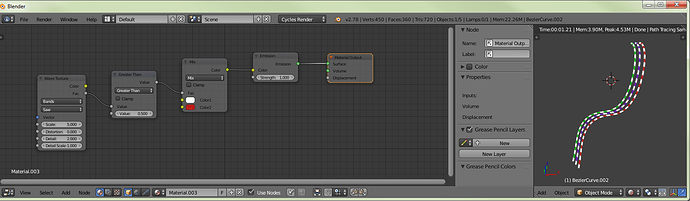
 I will give it a go.
I will give it a go.