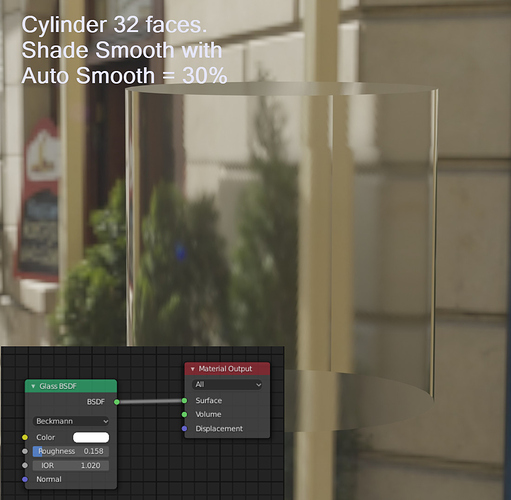Tiku_67
February 25, 2020, 10:41am
1
lasitesti2.bmp (1.4 MB)
On the left is render made with Now3D and glass cylinder has 32 sections.
On the right is render made with Blender 2.79b and glass cylinder has 256 sections.
Question is, why Blender produces jagged edges on the relflection and how can I get them smoothed out?
FreeAccess
February 25, 2020, 11:43am
2
Hi,
Blender 2.82, with a simple 32-sided cylinder and a Glass Shader … (EEVEE)
Tiku_67
February 25, 2020, 12:01pm
3
Ok, perhaps I should give version 2.82 a try. On the other hand, your render has no reflection and technically IOR is too low for glass.
FreeAccess
February 25, 2020, 12:04pm
4
Of course, here I lowered IOR for more visibility.
YAFU
February 25, 2020, 12:13pm
5
Hi.
Tiku_67
February 25, 2020, 12:48pm
6
Here you go…
viskilasi.blend (489.6 KB)
The HDR was too big, but you can find it here:
http://gl.ict.usc.edu/Data/HighResProbes/
The HDR I used is called pisa.hdr
YAFU
February 25, 2020, 1:24pm
7
Select the cylinder, in object mode you press the space bar key and search for “Shade Smooth”, apply it.
Tiku_67
February 25, 2020, 1:29pm
8
Ok, now it’s even more strange…
YAFU
February 25, 2020, 1:29pm
9
I’m sorry, you see the edition of my previous message
FreeAccess
February 25, 2020, 1:31pm
10
Hi,
At least now, he is sure that his “deformation” came from this…
Tiku_67
February 25, 2020, 1:33pm
11
Autosmooth didn’t change anything. I also don’t want add any edge loops as that should not be needed in my opinion.
Tiku_67
February 25, 2020, 1:41pm
12
I got identical result compared to yours with lower IOR, but that removed reflection, which is not ok.
YAFU
February 25, 2020, 1:43pm
13
Oh sorry. I missed that.
If you refer to jagged edges, you must have forgotten the other part of the instructions (Shade Smooth)
Tiku_67
February 25, 2020, 1:46pm
14
I applied the shade smooth, but it turned reflection upside down and distorted the edges as shown in my latest picture.
YAFU
February 25, 2020, 1:50pm
15
Not sure if you are referring now to jagged edges or another problem:viskilasi_mod1.blend (500.4 KB)
Tiku_67
February 25, 2020, 1:57pm
16
The problem with jagged edges changed into distorted reflection.
Your file produced much better result, but how?
YAFU
February 25, 2020, 2:00pm
17
Reflection or refraction?. What you see in my file looks good or is there something wrong with it?
Tiku_67
February 25, 2020, 2:06pm
18
Your file looks good, but I can’t produce the same results.
Perhaps this is caused by different versions? You are using a later version than 2.79?
YAFU
February 25, 2020, 2:07pm
19
Maybe you don’t find where Autosmooth option that users already recommended you is?. See properties panel here:viskilasi_mod2.blend (500.4 KB)
From your original file, there are two steps already mentioned that you must follow.
Edit:
Tiku_67
February 25, 2020, 2:26pm
20
I give up. I have applied shade smooth and autosmooth (which is just “smooth” in 2.79 and has no parameters) and I have also subdivided the whole thing several times.
Reason for my failure must be that I can’t give any value for autosmooth.