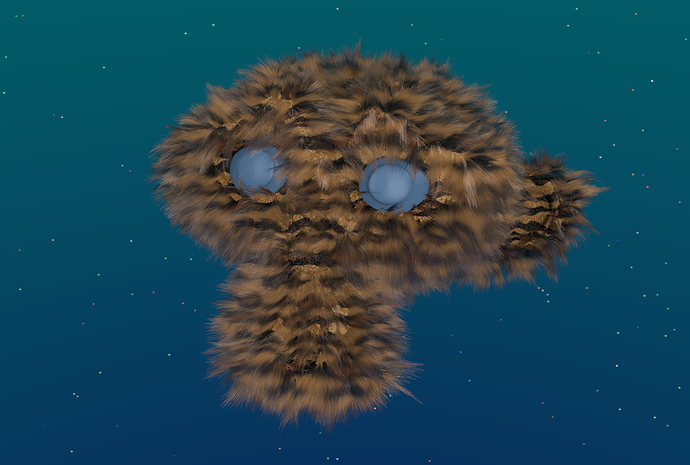the cmivfx tutorials richard marklew posted look really good, and i’ve always had the itch to see what methods are covered, but they’re ridiculously expensive for tutorials (at least, that is, if you’re anything like me and you’re using blender because you can’t afford the absurd prices of industry-standard tools).
i’ve found that if you’re making an animal, using UV-mapped image textures on the hair material goes a really long way in getting realistic color variation, it’s essential. that can apply to human hair too, since most people have subtle highlights between one part of their scalp and another.
i’m pretty generic with my settings, and i use similar particle system settings for pretty much everything. on fur and grass, i always increase the ‘brownian’ motion value at least a smidge if not quite a bit in some cases, to get some random bending and direction of the strands. i also almost always use some endpoint roughness and random roughness for fuzziness.
on the hair material, i usually set the strand start size to something like 2 - 3 px, end size to something < 1, width fade to ~ 1, and i prefer the way tangent shading looks. i know it’s not very physically accurate, but if i’m using color hair/fur, i like to set a specular color on colored hair to something other than white, because sometimes a white highlight can completely wash the color out.
i use z-transparency on hair materials and set the alpha and alpha specular to 0. my texture channels on the hair material are usually a B&W color ramp mapped to the strand/particle coordinates, influencing alpha, set to mix mode, with “RGB to Intensity” checked. this one’s to map transparency along the length of the strand. my color ramp is black / white / black, with the first two positioned really close to the left side of the color ramp.
then i use a UV-mapped image influencing color (or just use another color ramp mapped to strand/particle to color the hair along the length of the strand). and lastly i use another color ramp with a dark color on the left and white on the right, mapped to strand/particle, influencing color and set to multiply, just to darken the roots.
just my two cents. but i hope this helps!
edit: lol i just realized i didn’t give an answer to most of your questions. you really have to play with stuff like the “amount” of children, brownian motion, endpoint and random roughness, and with respect to specular maps, lights and such, it depends on what you’re doing. make a specular map if you need one - i wouldn’t think most ‘fur’ would need one. after all, how often is one part of a coat of fur shinier than another? use rims or kickers if you need to visually separate the object from the background (that’s not so much a ‘fur’ detail, but a composition detail). also, if it’s just a head of hair or coat of fur, i leave the material traceable if i’m using raytraced AO. AO on fur or hair just looks really nice, IMHO.
 )
)