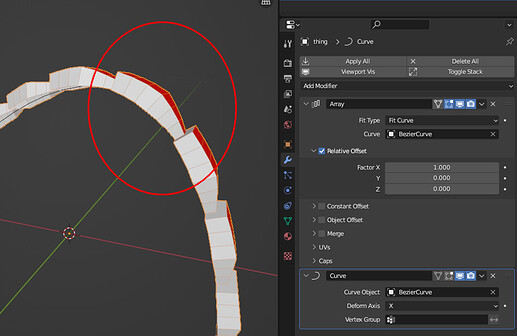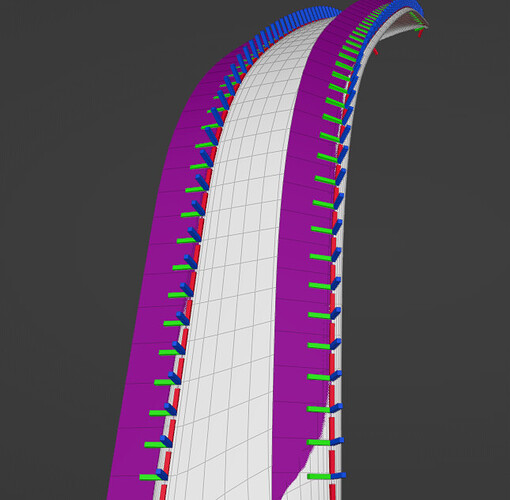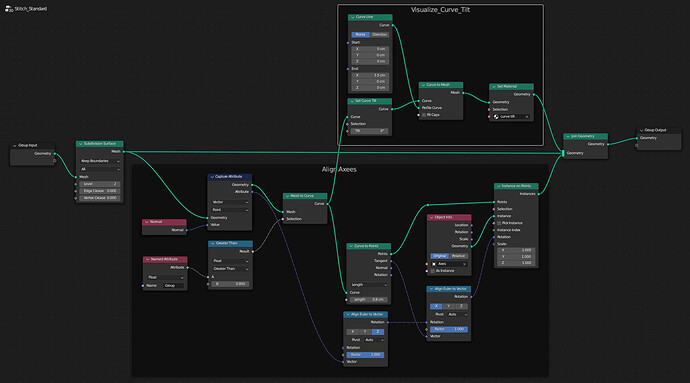Hi all,
I’m trying for a while to align some arrays to surfaces in blender using geometry nodes.
In my initial post I got help to resolve the orientation issue I had. It felt like my third eye opened, I achieved enlightenment and finally understood the secrets that were hidden from me.
But soon I noticed that this doesn’t work like a better version of the array modifier using curve length combined with the curve modifier.
Where the modifier method makes the arrayed mesh follow the curve and deform with it, the instances stay rigid and if the curve radius is too small, they will stick out.
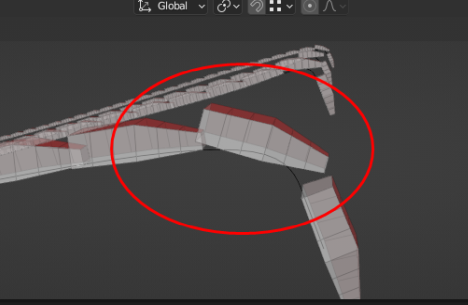
Below is an example of what it looks like with the modifiers
The problem with this method is the curve tilt. I usually need to put arrays on top of surfaces. For this I extract a curve from a loop on the surface and use it for the array. The curve tilt doesn’t align to the surface though! If everything is flat, it’s fine, but as soon as the topology becomes 3-dimensional and curves in a bit more complex manner, it becomes unpredictable.
I don’t feel like going in and editing the tilt for each curve control point, so I thought there must be a method using geometry nodes that combines all the steps in my workflow so that I can reuse it. It would make my workflow faster and super flexible.
There are methods that I’ve looked into, but they don’t work to my satisfaction.
I’ve made a post before this one which could maybe give you more information, but it didn’t receive any attention, so I’m trying again. I hope I’m not breaking any rules.
Currently I have this setup.
The axes are aligned as I want the curve tilt (the purple stripe) to be. It should be following the orientation of either the green or the blue axes along the whole length.
Here is the node system I have so far.
I hope someone smarter than me can help and that this post doesn’t get buried as well.
Thanks!