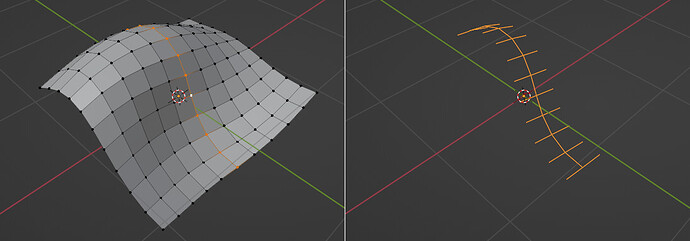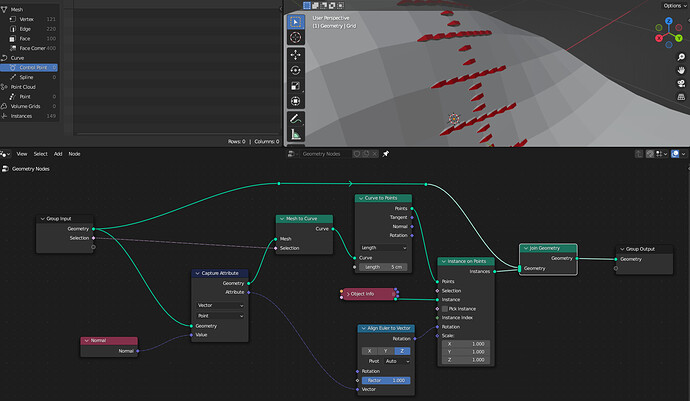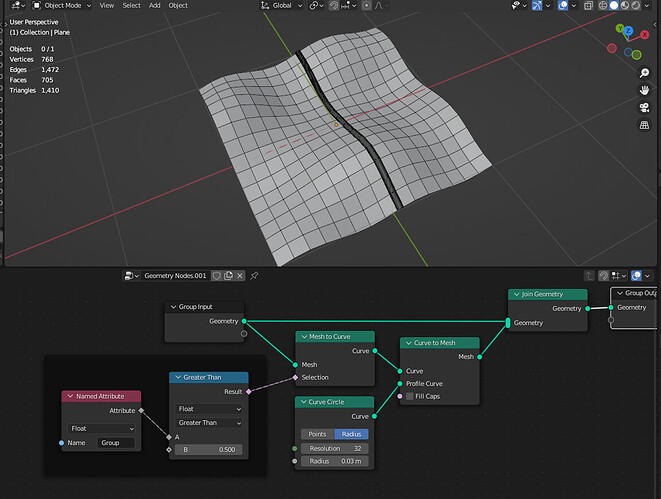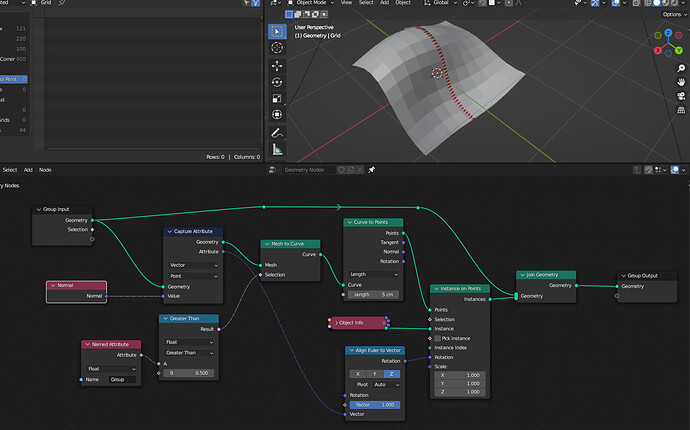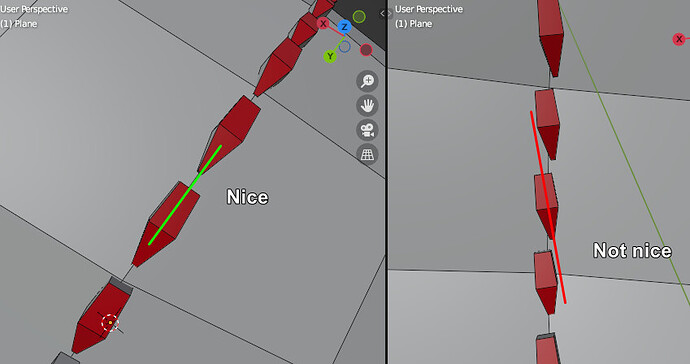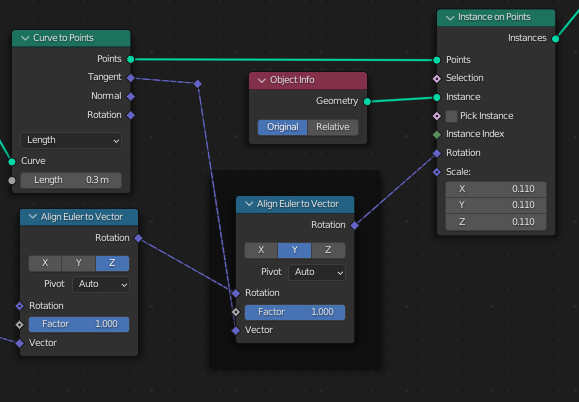Hi all,
For days now I’m trying to find a solution for something I’m trying to achieve.
Steps that I want to happen in Geometry Nodes:
- Create a mesh model
- Get a curve from one or multiple loops. Alternatively use the selection without turning it to curves.
- Array instances of a mesh along the curve/selection in a specified distance between them.
- Align the X direction of the instance to follow the curve/selection
- Align the Z direction of the instances to the vertex normals of the input mesh
When I try to use a vertex group as selection for “mesh to curve” conversion, I get this result:
Why does it look like the selection has expanded?
Here is how I’m trying to accomplish this with my very limited Geometry Nodes knowledge:
If you can suggest an improvement or a better method, please do. I’m growing desperate ![]()
Thanks