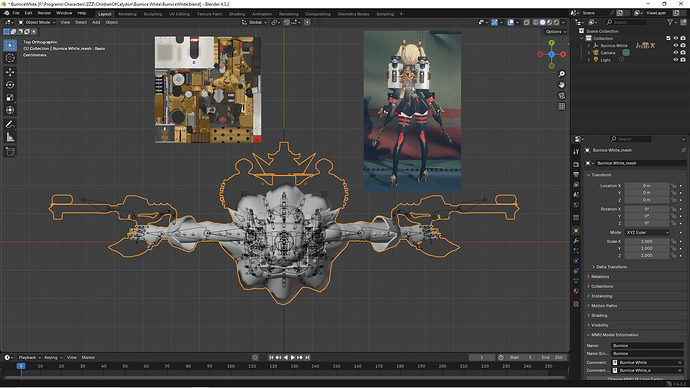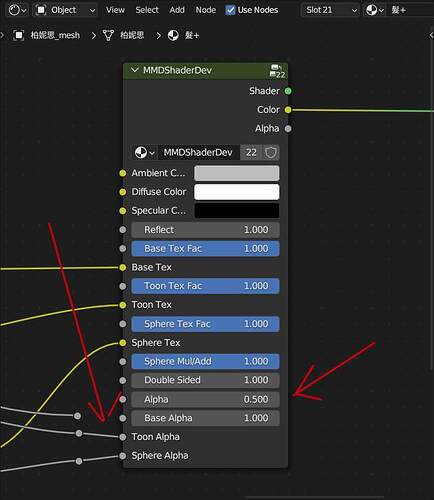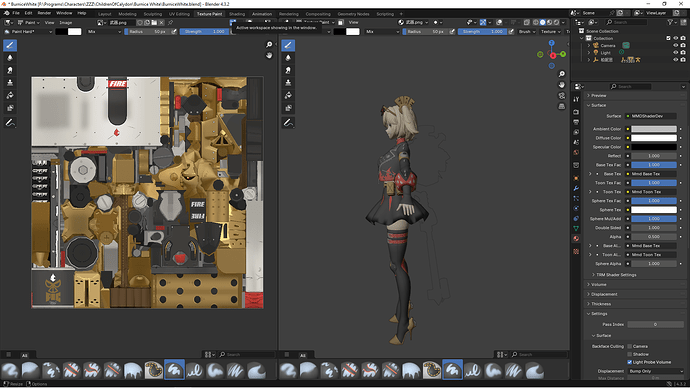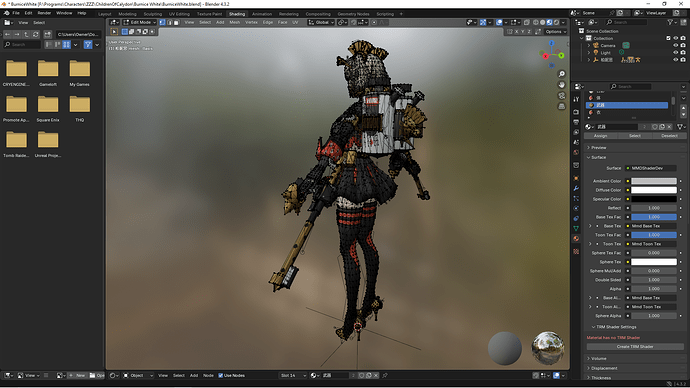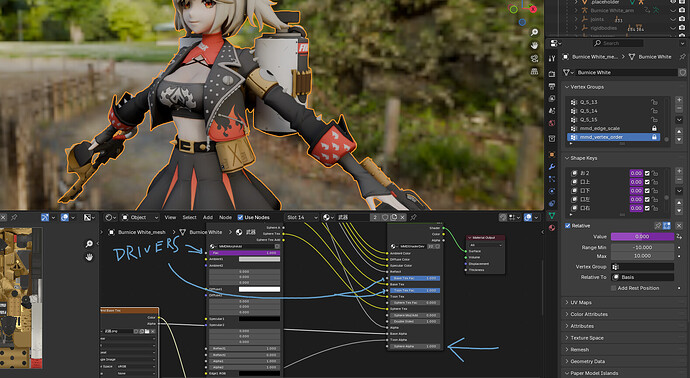I downloaded an MMD model of Burnice White from Zenless Zone Zero. There is a significant problem, her weapons pack is always untextured and I can’t figure out how to make the weapons pack visible.
Do you have a general knowledge of how to work with material assignments in Blender, or is downloading this MMD file your basic first attempt?
Welcome ![]() …
…
if you look at the MMDShader… for a quick check how this should look like you can connect the Color ouput slot to the Suface input slot of the Material Output.
Using the Shader output of this you can:
- have a look at the Alpha value. If set to 0 just set it to 1
- for the hair it seems you have to disconnect the BaseAlpha input slot

ohh and here (cut of // set to 0.5 here):
Edit:
I found this…
See ? 15 min in a blender forum ( i wrote this when the question was 1h old and my answer 45 min) and… ![]()
But… it’s actually more about knowledge of material/shader setup; in particular a special MMD-shader which is produced by the MMD tools and not really a “problem” ![]()
I am not experienced with textures.
The most advanced task I did was to change the color in a custom Tomb Raider outfit from snow camo to brown camo.
I looked into the settings and adjusted them as recommended:
Obviously I did not get this procedure correct, otherwise the weapon pack textures would have appeared on the meshes.
This explains a lot… you properly should do a little research… this is like trying to “tune” a car motor without any knowledge of the mechanics and electronics… ( hmmm i wonder what this screw holds… and this bottom does… ![]() . )
. )
To see the material setup you better go into the Shading workspace, get into edit mode and select one of the almost invisible polygons to select the associated material. And then adjust the setting in the shader editor at the bottom… 0.5 in the image was for presentational purpose only… the value properly should be 1 for the backback.
I also see now the hair seems to be okay… and checked… my MMD tools seems to be a bit outdated ( they are also not on my up to date blender 3.6 LTS installation… ) so this might differ slighly.
Some progress, maybe?
I selected the material filename and changed Alpha to 1.000, making the desired textures visible in this panel.
But only here, when I go back to Texture Paint panel, the weapons pack is still invisible.
Should I be concerned about the Red Text: Material has no TRM Shader
Seems like an error message to me.
Your viewport shading is set to Material Preview which is something inheritated from the older versions… if set to Rendered you will see “actual” material (with a slighly different setting as the final render)… also in the Texure Paint workspace this is usually using viewport shading: Solid and also shading settings color to Texture…
Again: you should make yourself familiar with some basics about blender ( as mentioned: you trying to tune a formual 1 car while testing every little screw you can find…)
The material name 武器 seems to be correct… i do not know about TRM shader… (maybe testing a newer version of the MMD later…)
Edit: ahh TRM is for Tomb Raider Remastered Shaders…
Again ![]()
You are using different addon for use with specific setting (MMD, TRM) to transfer a model from one “domain” to another using blender and do not know aout this as a tool.
The shaders used in the orignal MMD are special and are “converted/rebuild” in blender while blender itself also changed some things over time. Dito with any special shadings used in the Tomb Raider community using for example XNALara etc… . So now you also use (properly) the TR123R-Blender-Addon to use this…
This is not possible to learn only by watching “some video tutorials”… the developers of both tools also for sure build this over years to have some fun in this subgenre… this will take you at least weeks; properly month to learn… and maybe will end up in some years.
It isn’t only the alpha settings… but that it is controlled via a driver…which makes things doubly hard to get right, since changing any of the alpha values in one shader can change them in another… pick the wrong one and the weapons will appear, but the hair will vanish except for the highlight.
To override this navigate to Material 武器
In the node MMDShaderdev, at the bottom, there is a sphere alpha, change it there…