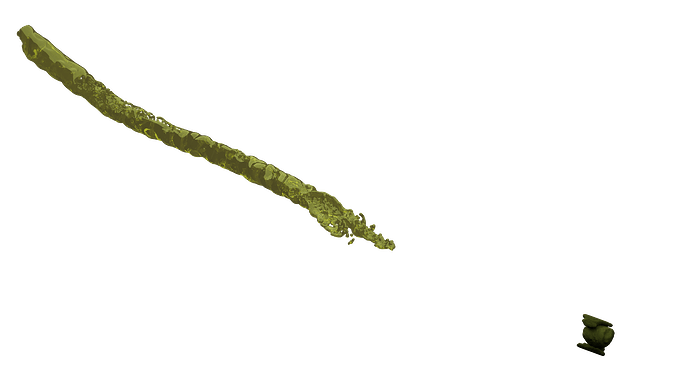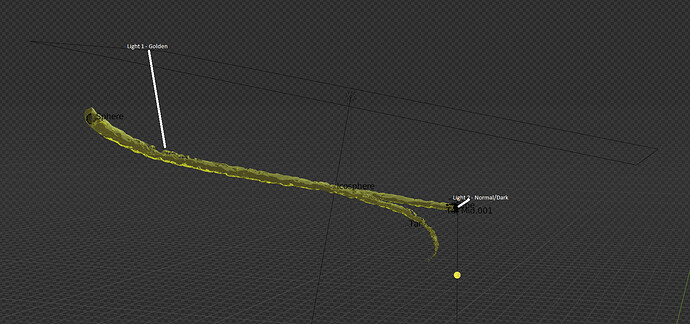I have this scene where golden-ish fluid is traveling through pipes and there’s an obstacle that has coal like material.
There are two lights:
I want the big - Light 1 - Golden to affect the fluid and ignore the black obstacle. And the small light 2 - Normal/Dark to affect the obstacle and ignore the fluid.
Because right now, the black color of the obstacle becomes green due to the yellow light (ref - first image).
How to achieve this?