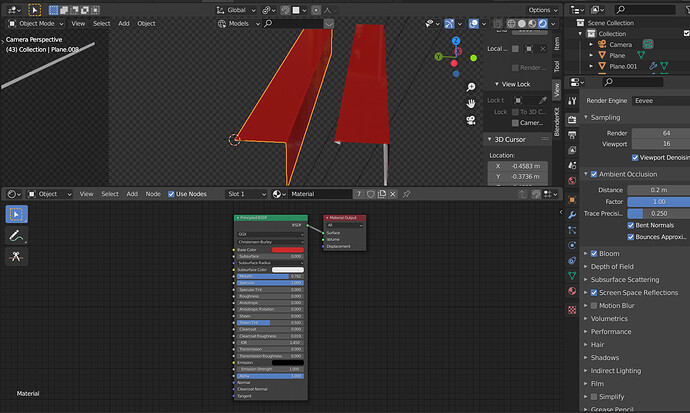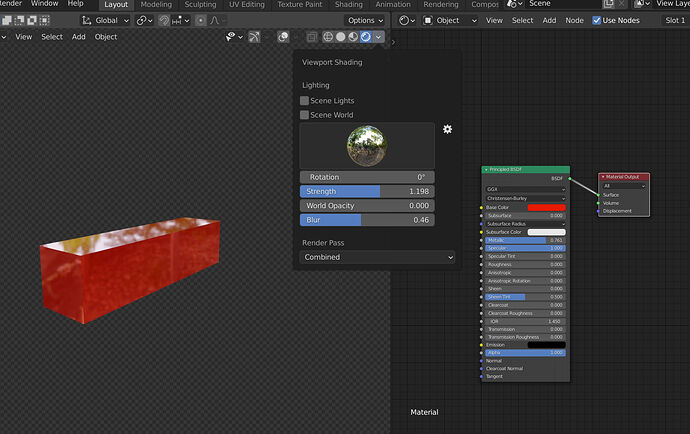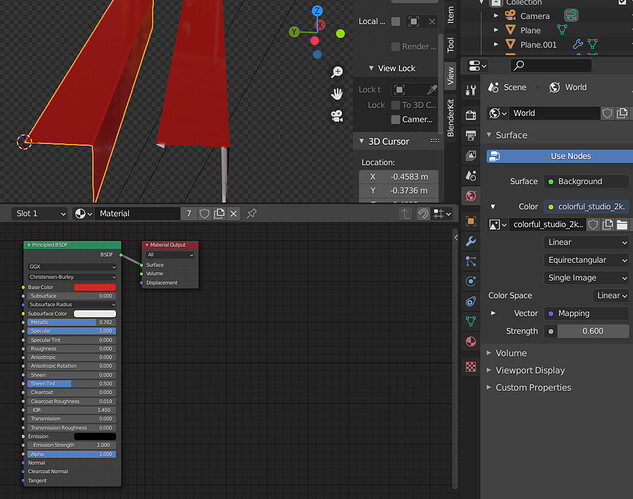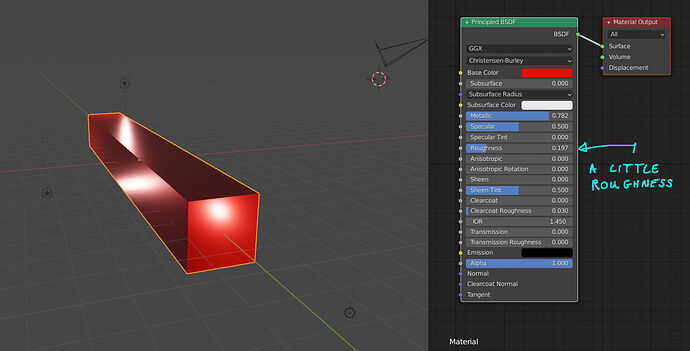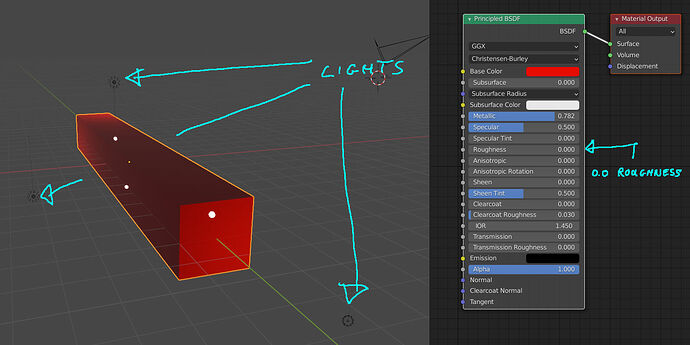Hello. Any ideas how to improve this? I want make more shiny surface, blender eevee. High contrast is turned on.
Your material is actually already shinny, you need something good to reflect. It looks like your world hdri has been dulled, what are your world settings?
Here is an example with your same material settings (note I used the generic viewport hdri not the scene world)
What do you think if I try to change HDRI map to sunny day hdri map and try to get more natural shadow? Or maybe try to add point lamp or area lamp to get more natural shinny effect?
Try it, you have to try things to see what happens!
In Eevee an hdri will give you reflections, the more contrasted the hdri the more reflections you will get.
You are using a studio hdri and have set the strength to 0.6 if you turn the strength to 1 it will give brighter more contrasted reflections. In my first example I used the generic forest.exr (hdri) that has lots of contrast and leaf pasterns, with the strength set to 1. Turning down the strength of the hdri gives less contrast and would make the reflections duller.
An hdri in Eevee will not give you shadows, for shadows you need a light source (and a floor plane or something to cast a shadow on).
An hdri will give shadows in Cycles.
Lights will give you reflections as well, I recommend you give your material a little bit of roughness for them to look more natural, unless you want the material to be a mirror.
This image has some roughness in the red material:
The same image with no roughness:
For good Eevee screen space reflection you need more objects in your scene to have something to reflect.
Screen space reflections in Eevee have limitations, basically only faces visible to the camera can reflect, if not you need to use cubemaps and bake the reflections, it is a long subject to explain take a look at this video:
For really good, reflections, refraction, caustics and shadows Cycles is the answer.