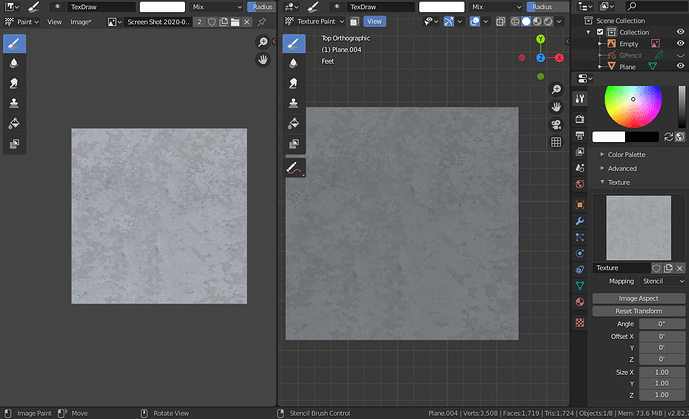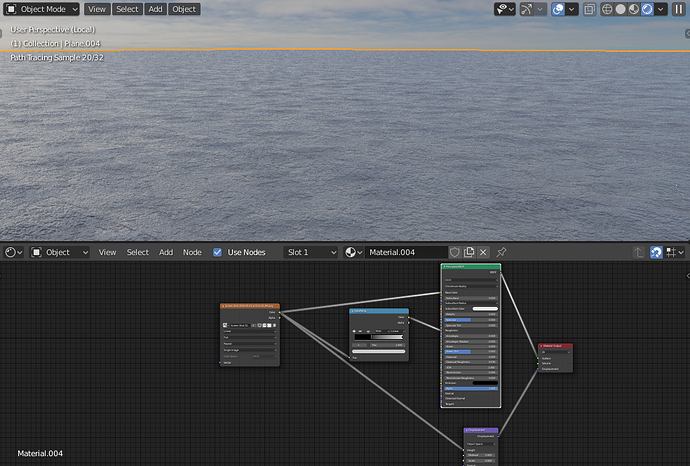Hello, I’m semi-new to blender and I’m making a house with a unique floor texture that I cannot find, I know you can make your own texture off of an image but I don’t know how, could you give steps on how to make a texture off of an image of the floor into a good texture (I also don’t have photoshop) I need stuff like normal maps, height, and other stuff I think you can make.
There are a lot of different ways to do it. Most of them are going to require some image editing techniques. While you don’t have photoshop, you should take a look at GIMP, which is free image editing software that can do just about everything you’d need to do.
In general, your techniques are going to be some combination of: make a mesh and a material, then render it; draw something by hand; take a photograph and edit it in an image editing application.
What does the floor texture you’re trying to create look like? It might help us help you.
One way to make an image seamless is to split the image into 4 equal pieces, then rearrange them so the seams are in the middle and blend the seams away.
For the displacement and roughness, you can use a color ramp on the image texture to get the desired effect. Normals are a bit trickier though.