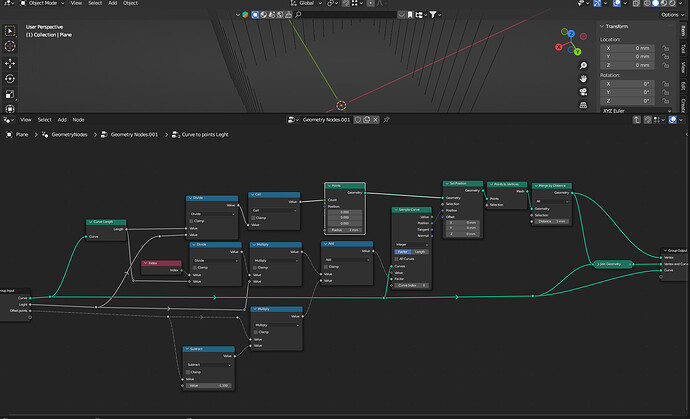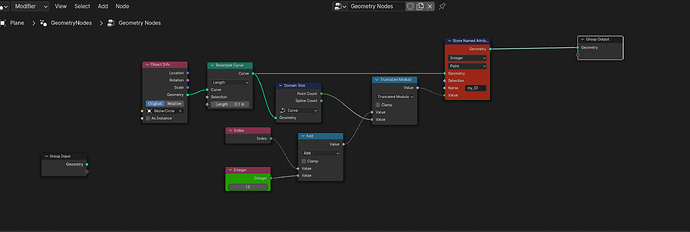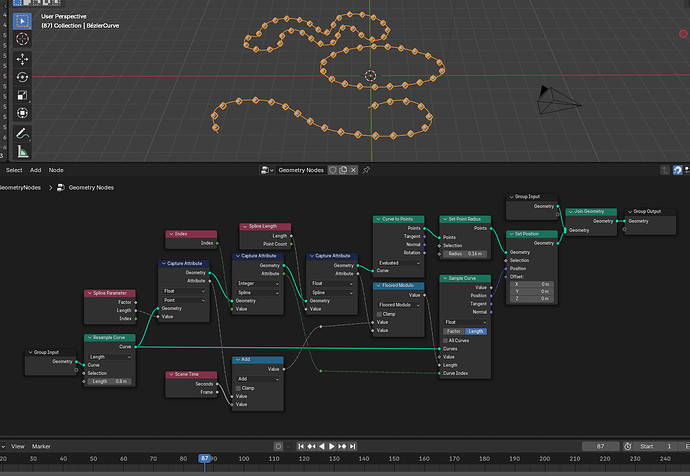Hello not indifferent experts, I already give up do not understand how to make Offset sample Curve that would evenly shift points. I tried to make an offset but it doesn’t work right. Very wrong
Are you trying to shift index numbers or something else?
Yes, along the line of the curve
The green node shifts the Index and the shifted Index gets stored in the red “named attribute” node.
This is just a position offset - works with multi-curves:
This used to be very hard to do for multi-curves before the Curve Index was introduced for the Sample Curve node.
Same as Lumpengnom’s example, the Add node (where Scene Time is plugged in for demonstration purposes) is where the “offset” happens.
Maybe that also helps.
I don’t have a truncated modulo in Blender 3.6. I think it will not be a smooth displacement. Well, that’s my guess.
You can just use modulo.
Can I ask you to send me that blend, please? I just need accuracy in the distance between the dots.
Usually Resample Curve node when setting the mode of operation to “length” does not work well, giving not quite accurate values and approximate, but in your version it seems to be even accurate. Thank you all very much for your help!!!