Hi guys,
I want a series of selected faces to be parallel to a plane I created.
Is there a way to do that?
Thx
Hi guys,
I want a series of selected faces to be parallel to a plane I created.
Is there a way to do that?
Thx
Do you have an example of what your desired end result would look like?
Thx for the reply.
As you can see, right now, the faces are not facing the same direction as the lower plane does.
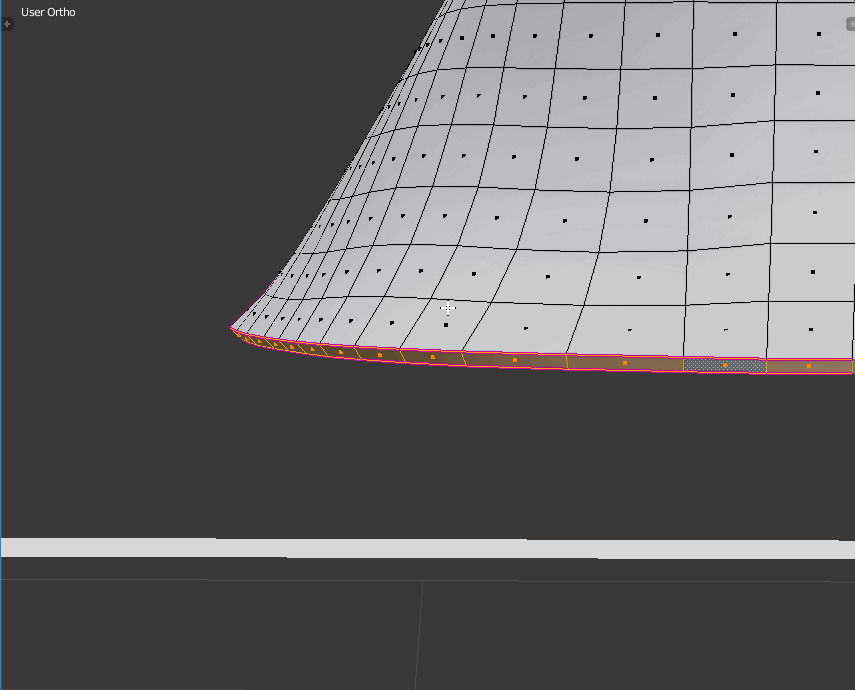
What I wanna achieve is to make those selected faces to face the same direction as the plane does. Simply put, being parallel.
The only way I thought of was to duplicate the faces and then used the snapping for the closest plane.

But then I will have to stitch up the duplicated plane and as you can see, they are already out of proportion.
Might be a sloppy solution depending on your geometry, but you could use booleans to cut your object to the right angle.
Looks like you want to get both objects flush against each other. Just take the selection of your first example, hit G twice to slide the selection backwards slightly, press C to constrain and slide through the plane. Then use the plane to boolean off what you don’t need.
Maybe a ShrinkWrap modifier with an offset could do the job.
…maybe a custom transformation then scale 0 with the right axis?