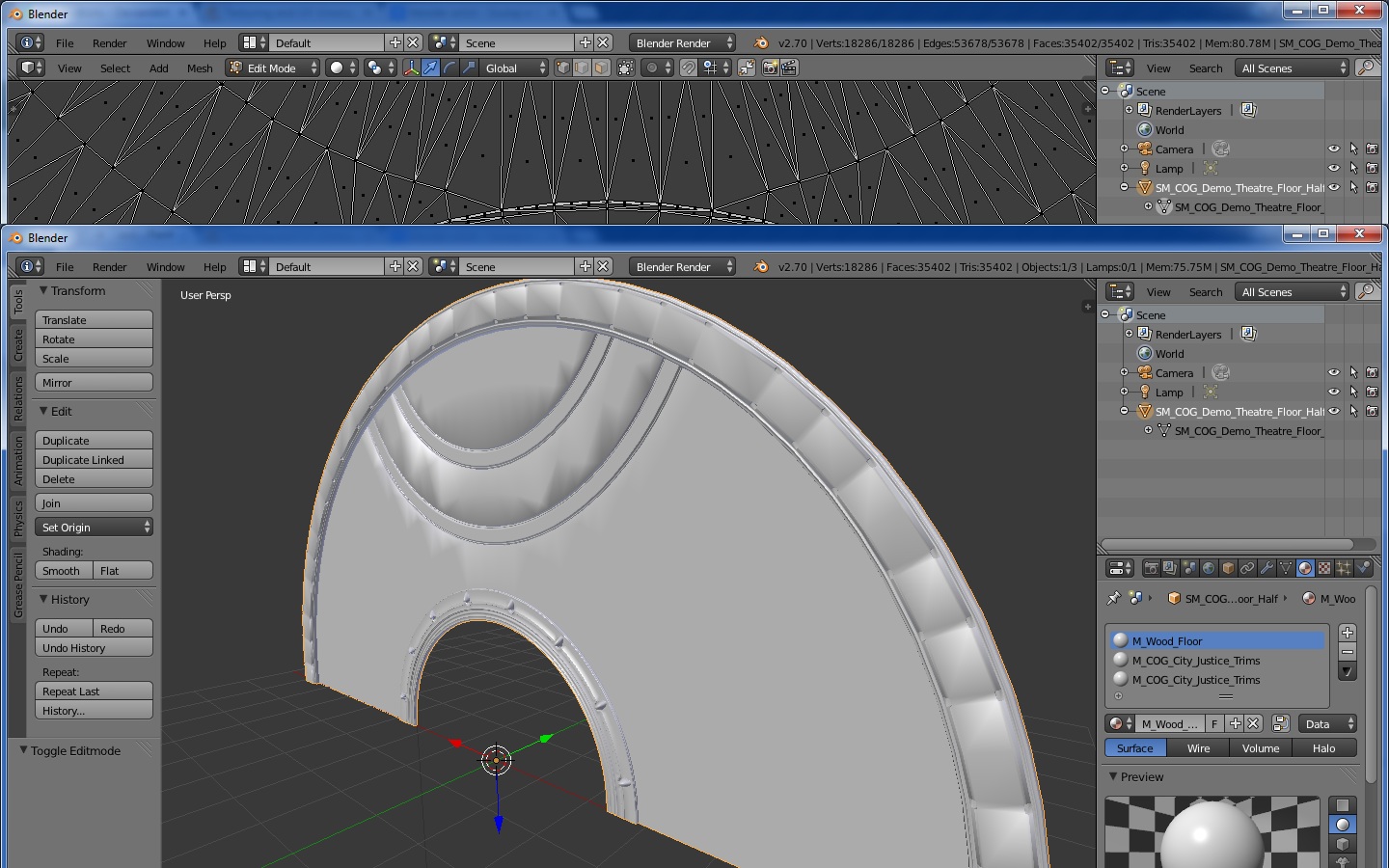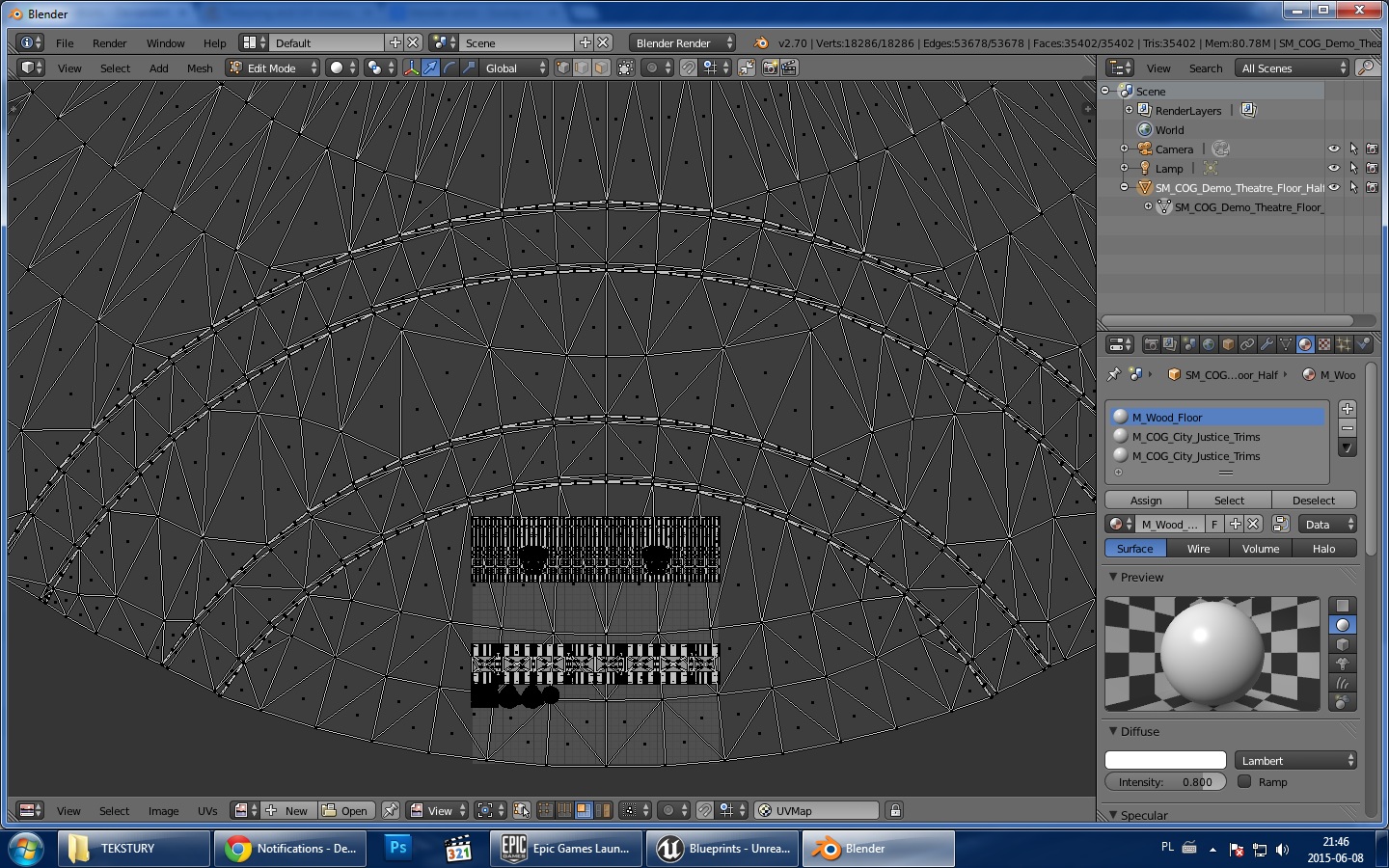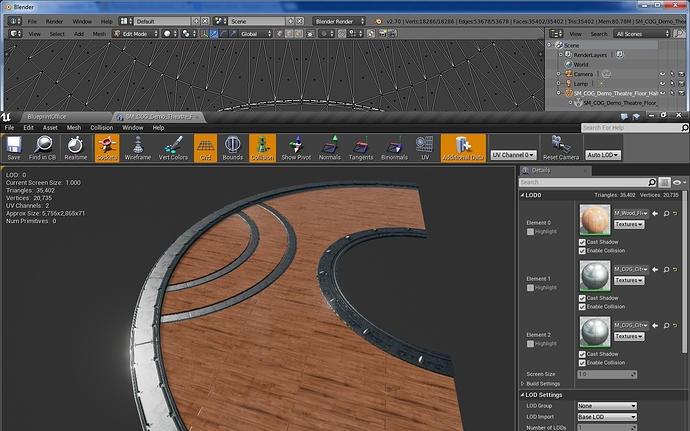Recently i’ve been browsing some stuff from UE4 library and I noticed, that some assets have really strange UVs. Take a look, just some piece of a floor with 3 materials (fbx. file):
And that’s how it’s uv looks like:
It’s waaaay over the bounds in which you have to usually keep your UV. It seems that such uv map lets you make tileable materials even on very big meshes. My question is: how does it work and how can I do this in Blender?
Attachments
By default the texture will tile if extended beyond the UV grid. You can change that in the Texture / Image Mapping settings
You can show the repeated texture in the image editor window by enabling the ‘repeat’ display option
Wow, thanks a lot! But the other thing is that some parts of uvs are actually overlaping and you don’t ger any error issues about that. And how’s that possible?
If faces are overlapping in the UV editor all it means is that those faces use the same part of the image texture.
The time when you don’t want overlapping UVs is when you are baking a texture which would mean you would be wanting the same part of the image to have different textures which is obviously not possible.