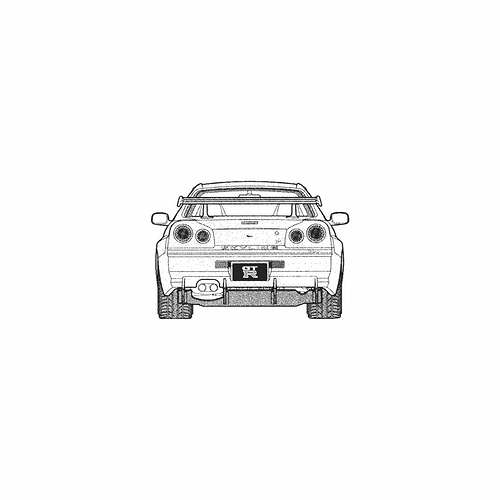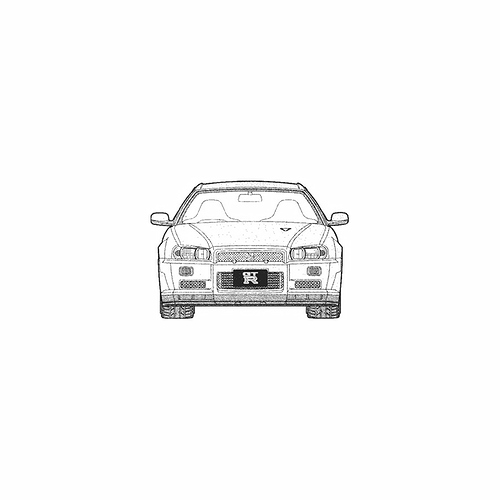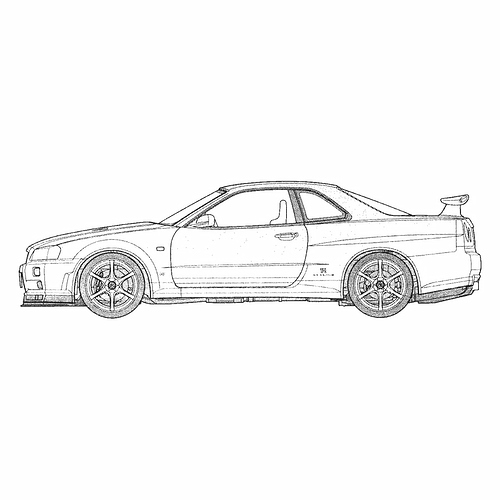How do I make this picture normal, and not elongated when I put it in as a background image?
Not sure I understand what you are saying. Are you looking through the camera view? In a camera view it will stretch to the aspect ratio of the camera, but otherwise, if you’re just looking in top view or whatever, it should be the aspect ratio of the original image.
One thing that might help is to take the original 2D image, and extend the top or sides so that the image is square, that is, has the same width and height.
Thanks, but I already figured out how to do it. But does anyone know of any good tutorials that go in depth on modeling a car?
[SIZE=2]Tutorial Blueprint Blender on Car
[/SIZE]http://www.the-blueprints.com/index.php?tutorials/blender/
SAlutations
Hey thanks, but I already got the bonnet modeled and now I am trying to model the front bumper. Does anyone know how I would start modeling it?
Attachments
Bonnet 2.blend (147 KB)
Does anybody know how?
in the tut for the car there is a way showing one way to do it the bumper
there is another one tut for toyota i’try to find it and put the url for this tut
is relatively easy ounce youv seen it
http://gauravnawani.byethost7.com/tutorials/toyota/modeling-toyota1.html
Salutations