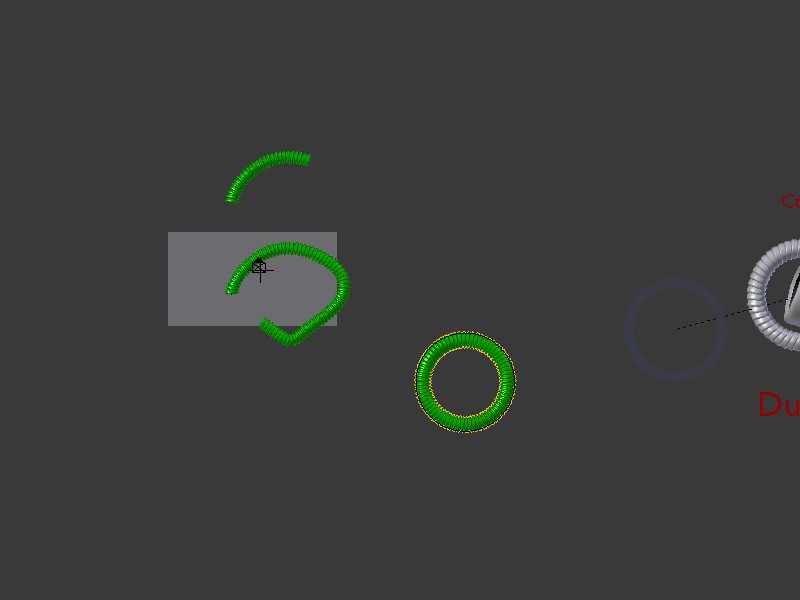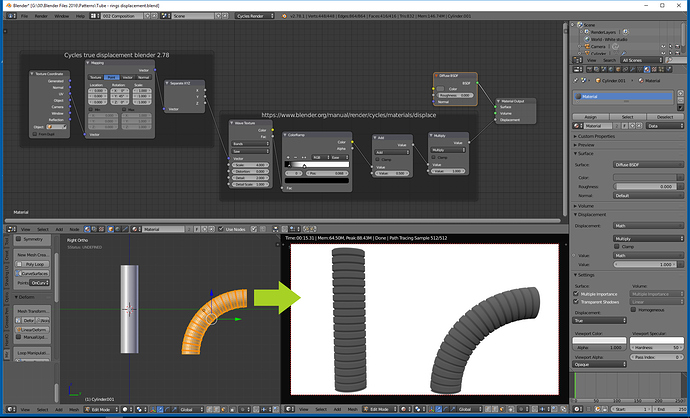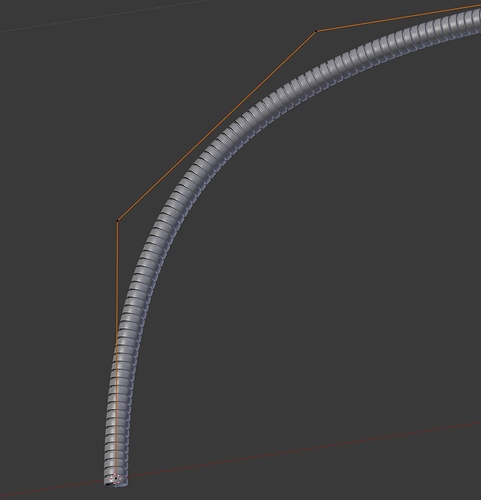Robeloto
November 6, 2016, 7:22am
1
I’ve seen this thread: https://blenderartists.org/forum/showthread.php?190148-How-do-you-make-a-Corrugated-pipe
This is the pattern I want to duplicate, that is on the pipe.
do you want corrugated helicoidal like on a dryer flexible pipe
and is it for cycles ?
happy bl
Attachments
Robeloto
November 6, 2016, 11:30am
3
Hi! It is for cycles. I want it exactly like it is seen in this picture (top part): http://www.ikea.com/PIAimages/0249251_PE371527_S5.JPG
JA12
November 6, 2016, 12:18pm
5
Could fake it
Just a quick hacked together material making it look like it has more geometric detail but it doesn’t. Environment map is too big to share, use your own.untitled.blend (104 KB)
Benny_G
November 6, 2016, 1:14pm
6
You can fake it excellent tip from JA12 or you can use True displacement with blender 2.78 Experimental mode
Attachments
Tube - rings displacement.blend (703 KB)
You can also model it using Frame Duplication
Here is the blend: pipe.blend (168 KB)
paolo
Robeloto
November 6, 2016, 4:43pm
8
RickyBlender:
try this one
happy cl
Thank you!
JA12:
Could fake it
Just a quick hacked together material making it look like it has more geometric detail but it doesn’t. Environment map is too big to share, use your own.
Wow! Nice solution, thanks!
Many thanks guys for all the different solutions! Love this forum. Always full of helpful people!
Benny_G
November 7, 2016, 4:23am
9
I have uploaded the blendfile for the displacement if some one need this maybe for different project if needed :eyebrowlift2:
I did not know about Dupliframes, that will be perfect for me! Normally I used curve + array follow curve method but that sometimes screwed up the shape overall.
And it will be perfect when creating fenceposts and similar stuff!
I did not know about Dupliframes, that will be perfect for me! Normally I used curve + array follow curve method but that sometimes screwed up the shape overall.
And it will be perfect when creating fenceposts and similar stuff!
Yes, I discovered it just recently, no more curve + array since then DupliFrames — Blender Manual
paolo