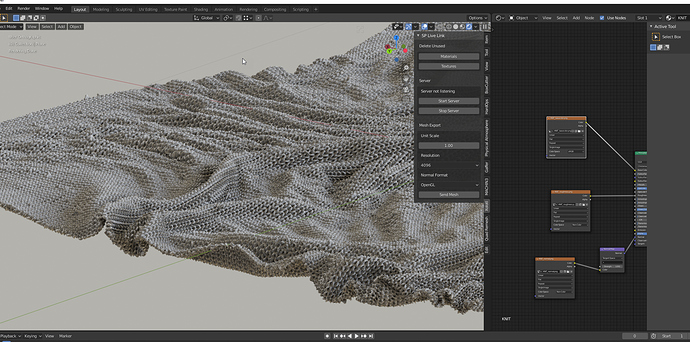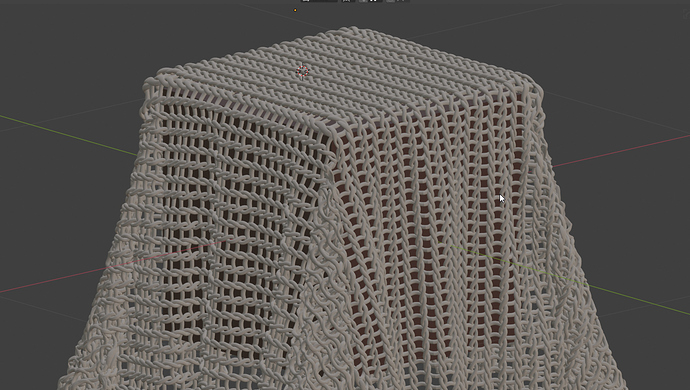How to make this knit blanket and simulate it in Marvelous design?
I have been trying to use a plane with texture only to try to achieve this look.
But got no results like this, so I think it should a high-poly knit blanket model, but how to simulate after modeling it?
Is it just simulate on a plane and then make the model follow the plane?
I am confused.
Thanks in advance.
Might wanna try asking on the marvelous designer forums.
You can simulate cloth on low poly model and use surface deform modifier for complex model. Check this video:
Hi Bao_Richard,
I know two ways to do this.
First you could use a displacement for the knitting and simulate just a plane.
Second you create two versions of the blanket. A lowpoly version, beeing just a plane with for example a division of 50x50 so that it could be simulated quite well and a highpolyversion in the same shape of the plane, but with all the knitted parts. Next you will simulate the lowpoly and create two blendshapes 1. Position A (flat plane) and 2. Position B (simulated/final)
Now you attach the highpoly to the lowpoly with the help of an skin wrap modifier (sorry if this is not the correct blender term. I am fairly new to blender. It should be a modifier, that will stick your high to the low ) When moving the blandshape from A to B, the knitted highpoly blanket will follow 
For both, you will not need MD.
Hope this will help.
Hillmar
Try Knittr, free procedural Knitwear shader.
Thanks, i dont even know MD has their own forum…
Seems to be a solution, i will take a look at this!
Thanks for sharing this to me!
Hope you and your family doing well!
Hi, Hilmar, i have tried using displacement with a single plane, but i find it cannot generate that realistic results.
The shrinkwrap modifier method sounds a good idea. i will take a look.
Thanks for helping me.
Hope you and your family doing well!
Seems that this can only make texture, but i have tried using high quality texture only cannot generate good result, it should be modeled then combined with texture.
But thanks anyway!
Have you seen this; a bit labor intensive and I, personally, can’t get it to work but at the bottom of the page a way to knit a cg sweater meshwise.
You could always support the artist who created that image, VizGuru, on Patreon for a month or two and watch any tutorial of workflow videos he has made available to patrons - or even ask him about that image.
i have asked him already, but got no response yet. so i just post an question here~
That’s a good website, thanks for sharing.
I saw the article there, seems to be really polygon-heavy by doing that.
But i don’t think there’s a better way to make it.
Thanks again.
Hope you and your family doing well!
Thanks, you too.
To go back to the original question: I know nothing about Marvelous Designer, but, if I had to guess, the main part of the material is undoubtedly texture based. The loose tassels at the end might be some kind of hair/particle system.
The main knitted material looks like something that would be created in Substance Designer. There are a number of knitted wool materials already available on Substance Source which can be used in Substance Designer or Substance Painter. This is how one of them looks when applied to an object in Blender (using a handful of textures - colour. roughness, normal and a height/displacement)
It would be fairly easy to drape something like this over a chair and perhaps add a hair system to its edges for the long loose tassels
Wow, the result looks really good, I am not sure why i cannot achieve the look you get.
Did you use micro displacement and how many polygons did you have on the plane?
I am also having problems when using displacement with too many polygons, it really makes the viewport laggy and crashes the render.
However, if you take a closer look at it, the bumpiness and the details on it were not that realistic, comparing to the reference shot I post. there are some small furs on it as well
Here is another close-up shot that makes me think it can only be modeled rather than using texture only.
I can’t remember how many polygons I had on that plane as it was just a quick test I threw away. I had subdivided the plane in Edit mode enough times to get it workable with the Cloth sim, then added a Subdivision Surface modifier later and bumped it up a couple of levels for the Displacement.
The small strands sticking up all over the surface could be easily achieved with a particle system.
[edit) I found two Youtube tutorials where someone modeled a knitted square in 3DS Max (https://www.youtube.com/watch?v=m5TzivtbEwY&t=6s) and then used Marvelous Designer to drape a proxy blank piece of cloth over a prop chair. Then back in Max he tied the knitted piece to the proxy.
You can do similar in Blender. Model the knitted thing. Create a subdivided plane the same size and use the cloth sim to drape that. Then use the Surface Deform modifier and Bind the knitted object to the cloth proxy. Ignore how poorly I modeled the knitted part ![]() Then add particles and the like for all the loose strands.
Then add particles and the like for all the loose strands.
Now you help reveal the secret!
Thats the best result till now!
Do you think skinwrap modifier would do the same trick?
Shrinkwrap won’t work. First it would flatten all the verts of the knitted object down onto the cloth proxy and second it wouldn’t “follow” the cloth proxy sim. Surface Deform seems to work well though.
Thanks for letting me know, i will try it myself now!