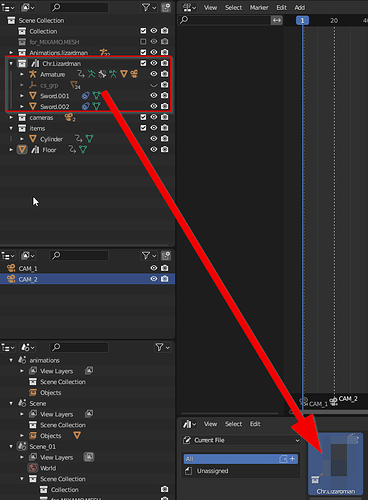Hi there! Emmm… I’ve just marked the collection with rigged character as an asset and wanna use it in multiple scenes but with different animations. What’s the workaround? It appears not as intuitive as it is supposed to be. I drop this guy into another scene and all the animation changes apply in the other sets too. Library override is greyed out.
I will be grateful for any time-saving tips.
Library overrides are represented by an icon similar to icon of a link but with an arrow that goes down.
Zig-zag Arrow visible in your screen capture correspond to presence of anim data.
You collection is marked as an asset. But it is not an override. There is no library override in your file.
To be able to create a library override, data has to be linked (not appended) from an other file.
Collection asset can not come from current file.
You have to create one blend file for asset and another one for animations.
With you want to have everything in one file, you can not use library overrides.
You have to make objects and animations datablocks single users.
1 Like
Thanx. Sad but true