I have a 3-monitor workspace set up for Blender 2.8, with a Blender window on each monitor.
I’m trying to work out how to switch one Blender window to Draw Mode without changing the workspace via File->New->2D Animation, because that reduces the Blender display to just one window.
I must be missing something obvious here. I can see that the Draw window in Draw mode is using the ‘3D Viewport’ window, but the mode selections are different in Draw mode compared to the 3D modeling Object mode.
This is the Object mode menu selection:
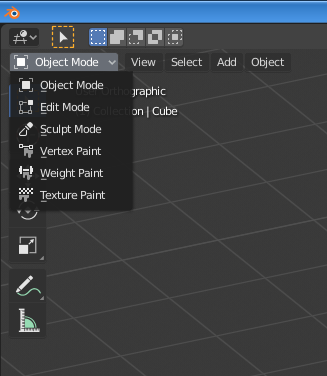
and this is the Draw mode menu selection:
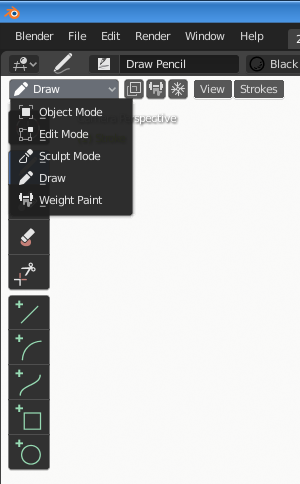
What am I missing? ![]()
 )
)