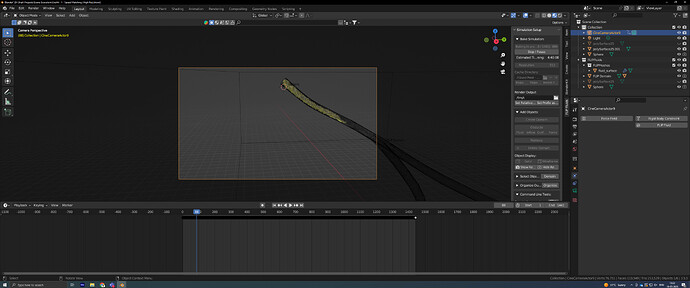Overall effect - water/liquid traveling in the roots.
I have a camera that already has location keyframed (imported from unreal). And my scene goes like this, the camera has to follow the fluid that is travelling along the pipe (also known as roots).
When the effect is done properly, it would seem like the camera is following the fluid traveling i.e. the fluid will always be filled at 1/2 or 2/3 of the pipe/root visible in the camera.
Note: Right now I’m keyframing the speed (speed settings inside domain) to match the camera but overall it’s a cumbersome process. Also, it seems that increasing the resolution of the fluid changes the speed of the fluid as well, please correct me if I’m wrong.
How to match the fluid simulation with camera motion? Is there a better way than what I’m doing?