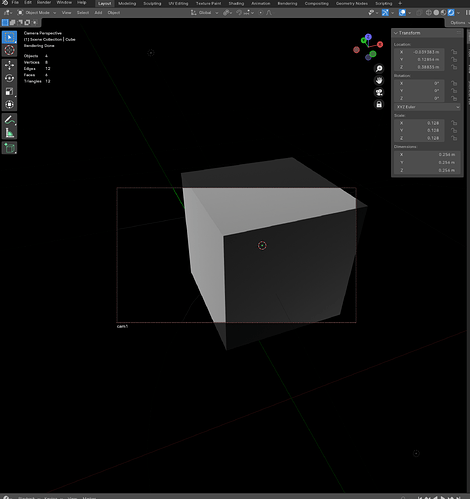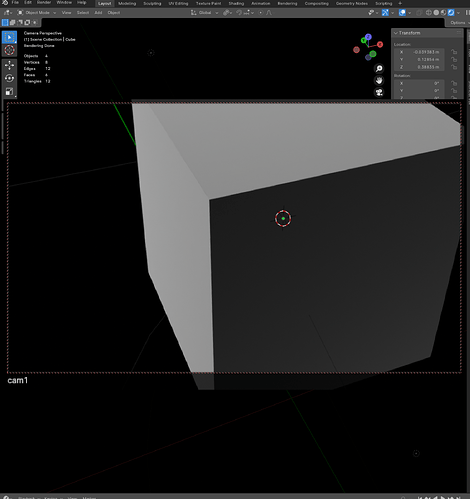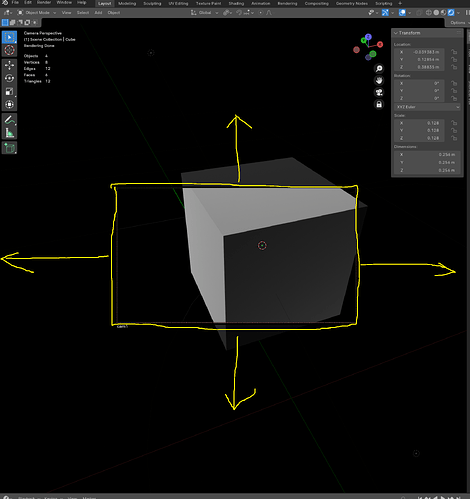oat
April 7, 2024, 6:46am
1
As shown below, what setting should I change to change the display of the viewport from image 1 to image 2? Thanks.
Image 1: rendered view is confined to the middle of the viewport
Image 2: rendered view is maximized to take the full width of the viewport
ADRs
April 7, 2024, 7:14am
2
Press ‘home’ iirc, forgot the exact operator name
1 Like
Okidoki
April 7, 2024, 7:54am
3
View → Frame selected or Frame All
1 Like
oat
April 10, 2024, 2:37am
4
Apologize for my confusing question.
As shown below, what I want to do is to make the frame of the camera maximize the current viewport, not “zoom to the selected object(s)”.
As pointed out by @ADRs , press the home key is the solution:
Okidoki
April 10, 2024, 6:13am
5
If you look into the menu then you see the home key is associated to frame all… and if you are in camera view then this is “translated” into frame camera bounds… which also can be seen in:
Blender Preferences → Keymap: Key-Binding enterening home and looking and 3d View …
So this was and extra info…
1 Like