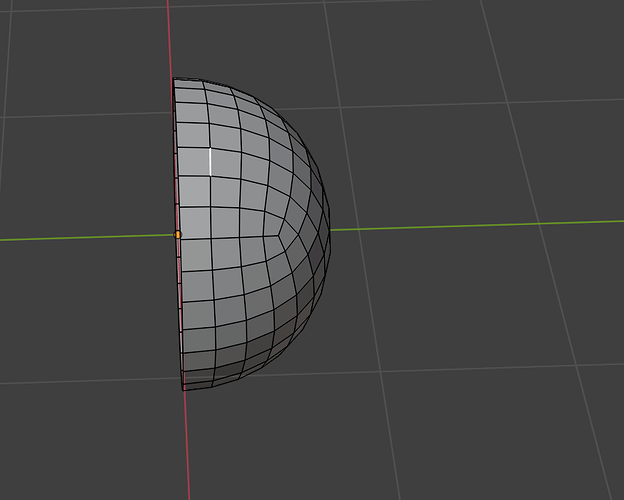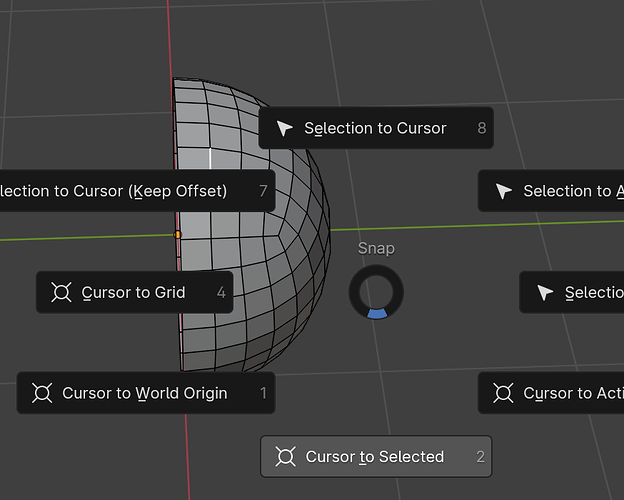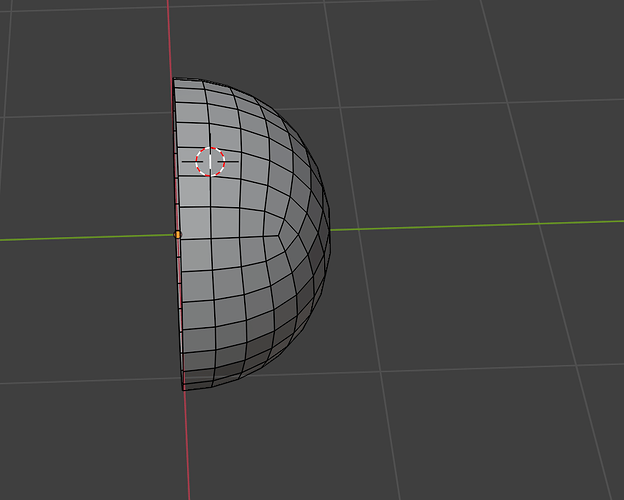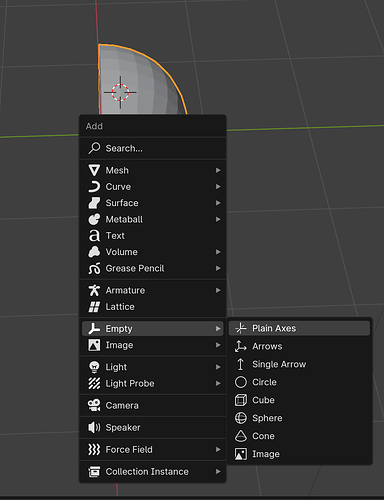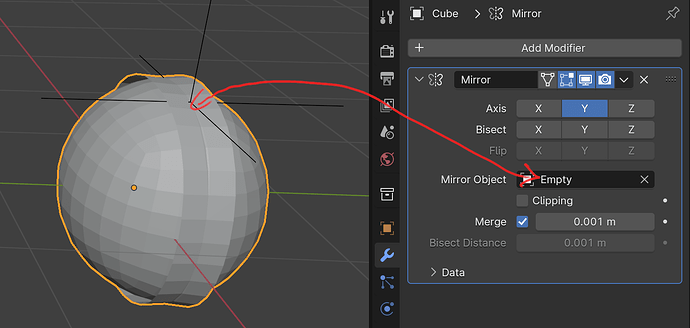How can I mirror an object with respect to an edge of another object? Tried mirror modifier and selected the other object but it doesnt work. I also created an edge on the other object where I want the mirror reference but I cannot even select that edge. Again, all I want to do is to mirror an object wrt an edge of another object, that’s it. (i.e. lets say I have a cylinder. I want to create a mirror image of it wrt to an edge of a cube located a little away from the cylinder)
select that edge in edit mode
Shift+S => cursor to selceted (it will place the 3d cursor in the middle of that edge)
back to object mode
shift+A => add an empty (it will be added where the cursor is ==> middle of that edge)
then use that empty as the reference of your mirror modifier
2 Likes
I already had tried that and tried it again it doesnt work. I place cursor to where I want as ref point. Then i select the object to mirror. Then i add mirror modifier. it creates a mirrored object right near the object itself… Then i chose reference of the newly added object on the cursor. and my mirrored object disappears , let alone createing on other side of ref
No I didnt forget. ok i understand the problem. the axis i chose was wrong… now all ok. thanks