Hello,
I’m not sure how to model where the yellow arrow showed. I tried to use the bevel tool to try to get the same shape as in the picture. I would appreciate your opinion on how to approach this tricky shape? Here’s the picture:

Hello,
I’m not sure how to model where the yellow arrow showed. I tried to use the bevel tool to try to get the same shape as in the picture. I would appreciate your opinion on how to approach this tricky shape? Here’s the picture:

Hi ![]()
Here is a quick and dirty solution of how I would do it.
But I guess there are many ways
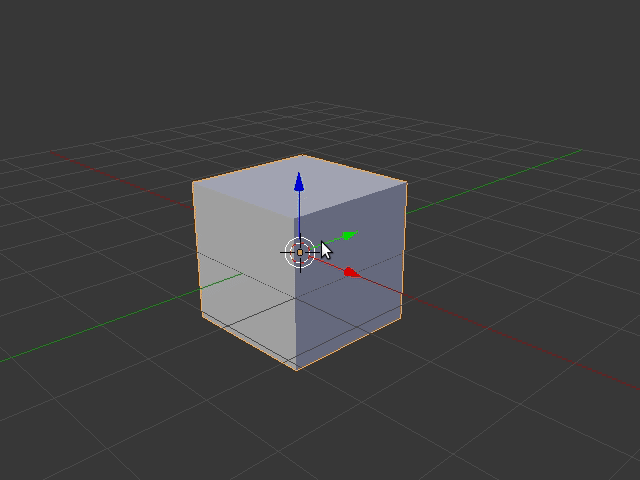
See you ++
Tricotou
that’s not a dirty solution. that’s a good approach. I didn’t think of that. the way I approached it is very different. 
Yeah, I called it “dirty” because, usually, using a Subsurface Modifier at modeling time it quite not allowed. It should be used for final smoothing, not for setting the shape. Nevertheless, in this kind of case, it’s useful 
You can see the yellow arrow is pointing at. I was trying to get the right shape according to the first picture.
you can see there are 2 different sizes of beveling. ![]()
Use your control edge loops to control the size of the bevel. Slide them further to get larger fillet. You could also bevel it manually and slide the edges yourself

first I use bevel on these edges, then slide the edges within the edges that are already bevel-ed? is that right?
It depends on what technique you’re using. If manual bevel, then apply a Bevel modifier, set the Limit Method to weight, and adjust the bevel weight of each edge to get different sizes of bevel.
If subd, then just slide the supporting loops farther from the edge to increase the fillet size.
alright, I’ll try that way… I’ll let you know how it turned out
Quick attempt at the shape. The bevel edges are created wider to simulate the wide fillet, and it gets tighter as it continues up and down.
Alright, that went well. Here’s a picture:
it’s closer to the original shape in the picture as I could get to. ![]()
It wasn’t easy. It took a few tries to get it right.
I’ll just keep experimenting that shape until I get it right. It was a good experience. so Thanks for helping me out getting it right with good advice and ideas.
Have a great day.