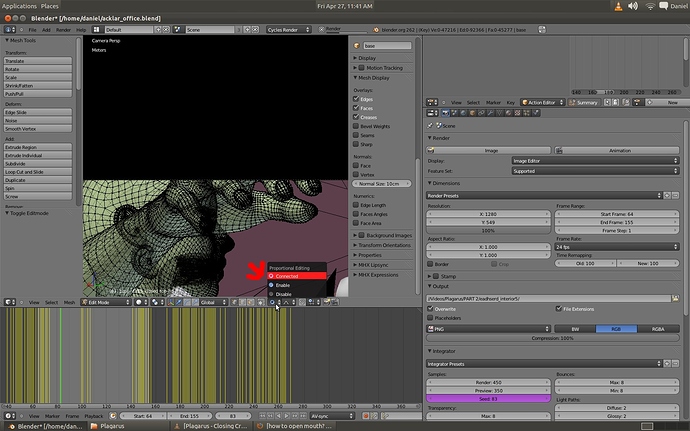I would like to be able to use grab with proportional dropoff to move part of a mesh without affecting another that is close but not closely connected… I want to move the bottom of a mouth without pulling the upper lip at the top. Is there not a trick for this? I cut the mesh at the mouth before I modelled it.
Can’t you just select the bulk of the area without proprortional edit on, get it away from the slit, and then turn it on and turn down the influence with MMB?
You can also hide the vertices that you don’t wish proportional editing to effect, just press H-Key after selecting the undesirables.
Craig, proxe…
I may indeed wind up using these methods… thanks…
but it really does seem to me that I read at one time that there is a way of having the area of influence of a manipulation NOT extend across a gap where vertices may be close in direct measurement but not close along the mesh… what I read gave modelling fingers as an example, I think.
Add an armature with jaw and head bones, and weight the mesh. Quite a bit of manual work, but in the end it should be worth it. I did that with the MakeHuman mesh (where the upper and lower lips intersect) a couple of years ago (in Blender 2.49). It may have taken me several days, but that weighting is still in use.
Some useful commands: Ctrl-E to select edge loops. H to hide edges and faces. Ctrl-L to select connected faces.
I think what you’re looking for is this:
But I could have misread your post, if so, disregard everything I said. =)
Dan
JDaniels, for the most part that is probably exactly what he was looking for, though I did have to keep adjusting the brush range still.
Dan… YES!!!
Proportional edit > connected is exactly what I was looking for… thank you very much.
Thanks for your suggestions, folks