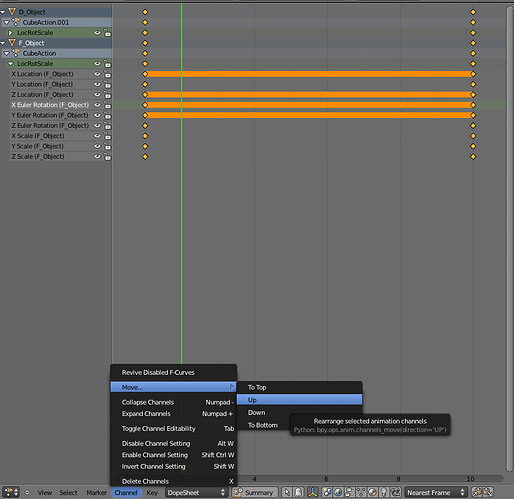Hi all.
Is it possible to organize animation channels alphabetically in the DopeSheet or Action Editor? Or maybe just moving one by one? I can’t seem to find an option to do that.
Cheers.
- Select a channel.
- Go to the Channel menu, and choose Move Up, Move down etc…
…except that it doesn’t appear to work at all (2.5.3a)! :eyebrowlift2:
Something else still to be cleaned up I guess.
Where is that option supposed to be? It’s not on the Channel menu in version 2.56. I’m using the DopeSheet option “Only include channels relating to selected objects and data”. But this option is not available in the ActionEditor and anyway it’s not exactly what I intended 
It does work for moving channels (Y Rot, X Rot, anything else being animated) up and down in relation to each other, but that’s only within a specific object being animated. I don’t think that feature is supposed to move the different objects up and down (I’m not sure if there’s a way to do that in the current Dopesheet, and I wish there were…)
I can’t seem to find that option. I’m looking at the channel menu and there’s no such thing as Move Up or Move Down. Posting a screen would be asking too much? Sorry 
I dont know what version he used, but I found this topic interesting and so I went to blender 2.56a to check and it was there.
blender 2.56a linux version 32 bit
Just confirmed it to be there for 2.56a windows version 32 bit.
Drag and drop to organize channels would be awesome.
But this is already very cool. Thanks for the replies.