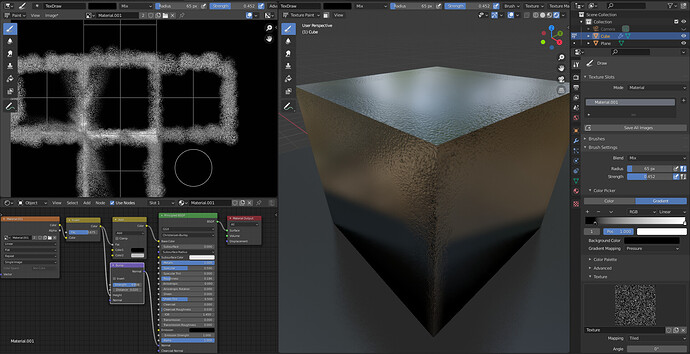Hello, first post here
I’d like to know if there is any way I can paint over an object that has Generated > Cube texture mapping, for example a metal cube i want add some bruised/grunge effects on the borders/edges.
Hypothetically I’d want to use blender paint mode to generically paint over the edges, then save such temporary texture as a PNG file and edit it more specifically with Gimp (I hope this makes any sense). Of course, I would extend such technique to any object, not just cubes, I just need a basic technique to start with.
My blender version is 2.76 … but I also use 2.6 or 2.5 as my system is pretty old.
anybody daring to reply thanks ?
Isn’t there a more specific answer than a generic and pretty long youtube tutorial ?
Something that is more specific than just a copy and paste (sorry for my honesty, huh)
don’t get me wrong, but what I asked about specifically was a way to (possibly textual, not video thanks… yeah I’m an old school linear learner) paint over a texture that is mapped in the same way how blender automatically maps a “generated/cube” texture.
Of course i’ll need to use texture paint, and I’ve also tried adding a new texture after smart UV proj unwrapping… but it doesn’t work, some parts of the mesh don’t get the colors. Maye there’s another way to unwrap meshes for a better texture paint ?
or should I just switch to Zbrush ?
I haven’t really used texture paint before - but this just took me about 30 seconds to knock up using the default cube. Default cube is already UV unwrapped, I go into texture paint mode, create a new image texture, paint over the edges and assign colour to the faces - then I assigned that texture to a material on the cube.
All of the edges and faces get colour.
The process is very straightforward (at least it is in Blender 2.92). I don’t know whether this works in older versions.
If your texture paint isn’t being applied to all the faces you expect it to - the problem likely lies with your UV unwrap (does your UV map have overlapping faces, are some faces not unwrapped or are your seams in the wrong place?).
You can’t paint with generated texture coordinates, you need a permanent mapping - a UV map. Smart UV Project may give you quick and dirty results, but it’ll also give you lots of tiny islands, lots of seams to paint over. That mapping fits best objects that would unwrap that way anyway - simple shapes. For complex shapes you’re almost always better off with custom unwrapping.
As for not getting paint on some faces - you need to subdivide the mesh a little bit. Doesn’t have to be permanent, you can just add a Subsurf in simple mode (one or two subdivisions), only for painting, and take it out later.
Without mapping… there’s subdividing the mesh something fierce and using vertex painting, but that’s not really practical in Blender.
I don’t remember if it will work for that old of a Blender Version…But I do know it worked with 2.79B if you can at least update to 2.79 it would really help!
But really needs to be updated to 2.8XX whenever you can…2.xx is just really out-dated!
But that said I still have an old version of 2.64 as it is the only thing that will run a script I need at times…
Basic set-up should work if you grab a copy of Remington’s PBR Shader (I think it would work) If not you would have to change out the Principled to a diffuse and mix a few nodes…
Don’t forget to save the texture or you will lose it!
double personality? lol jk, I just don’t get the compulsion of change. 2.76 or even 2.66 and 2.5 are the most stable for me. If 2.78 crashes randomly, it means further versions will only do wronger.
Also, I don’t usually judge by the looks (oh hell, I actually do), but it looks a totally different program. like another radical change after 2.4
" out-dated " is nowadays man’s fixation, that’s why we have things like “cancel culture” nowadays… think about it.
anyway, I just think I’ll give up and use Gimp or MyPaint (proudly in their respective “out-dated” versions, lol) to paint over rendered stuff, afterall Blender is just one part of my artworks development so I’ll just move on
Have fun…