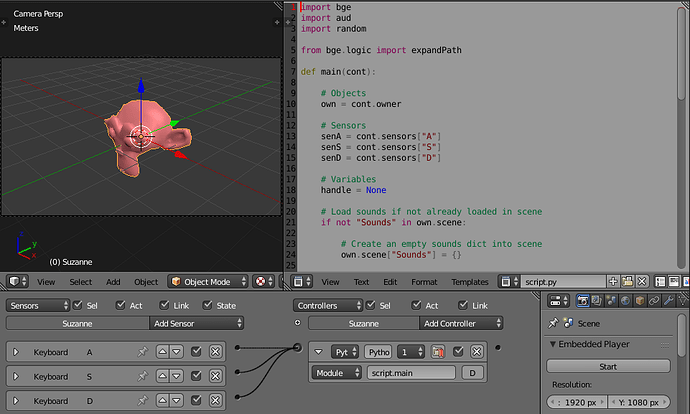Like, how do I get a specific sound from a certain directory wherever it be relative or absolute, and then instruct the script to load the sound? This is from OS, game logic, etc.
Pretty simple, take a look at aud reference, there’s a simple example there. Below there’s a simple example I made where I load three different sounds and play them at random pitches everytime.
ex_sound.zip (125.0 KB)
The fully commented script:
import bge
import aud
import random
from bge.logic import expandPath
def main(cont):
# Objects
own = cont.owner
# Sensors
senA = cont.sensors["A"]
senS = cont.sensors["S"]
senD = cont.sensors["D"]
# Variables
handle = None
# Load sounds if not already loaded in scene
if not "Sounds" in own.scene:
# Create an empty sounds dict into scene
own.scene["Sounds"] = {}
# Get the path of files relative to current blend
sound1 = expandPath("//sounds/sound1.ogg")
sound2 = expandPath("//sounds/sound2.ogg")
sound3 = expandPath("//sounds/sound3.ogg")
# Load the sounds as buffered factories into the sounds dict
# NOTE: Buffer only short and repetitive sounds, it takes memory!
own.scene["Sounds"]["Sound1"] = aud.Factory(sound1).buffer()
own.scene["Sounds"]["Sound2"] = aud.Factory(sound2).buffer()
own.scene["Sounds"]["Sound3"] = aud.Factory(sound3).buffer()
# Play the sound if corresponding sensor is positive
if senA.positive:
handle = aud.device().play(own.scene["Sounds"]["Sound1"])
# Play the sound if corresponding sensor is positive
if senS.positive:
handle = aud.device().play(own.scene["Sounds"]["Sound2"])
# Play the sound if corresponding sensor is positive
if senD.positive:
handle = aud.device().play(own.scene["Sounds"]["Sound3"])
# If sound was played since initialization
if handle is not None:
# Get a random value between 0.5 and 1.5
randValue = 0.0
while randValue < 0.5:
randValue = random.random() * 1.5
# Set random pitch to playing sound handle
handle.pitch = randValue
The AUD module is really easy to use.
Additional comments redacted.
import bge, aud
# File path that is buffered to prevent performance lag on activated of sound
sfx_music = aud.Factory.buffer(aud.Factory(bge.logic.expandPath(str("//Audio/music.wav"))))
# Plays the sound
music = aud.device().play(sfx_music)
# These are additional options, there are many more
music.volume = 0.5
music.loop_count = -1
Actually aud does support 3D sound playback, it’s just a bit more tricky to setup. Example file below.
ex-play-random-sound.zip (162.0 KB)
def playSound(path, obj):
""" Play 3D sound from path in the position of given object.
Remember that 3D sound only works with mono audio files. """
# Get the audio device and set its properties according to current camera
device = aud.device()
device.distance_model = aud.AUD_DISTANCE_MODEL_LINEAR
device.listener_location = obj.scene.active_camera.worldPosition
device.listener_orientation = obj.scene.active_camera.worldOrientation.to_quaternion()
# Create an audio factory and play it, with a handle as result
factory = aud.Factory(path)
handle = device.play(factory)
# Makes the handle behave as a 3D sound
handle.relative = False
handle.location = obj.worldPosition
# If sound source is farther from listener than the value below, volume is zero
handle.distance_maximum = 10
1 Like
I never could personally get those functions to work when I tried using, thank you for sharing! 
1 Like