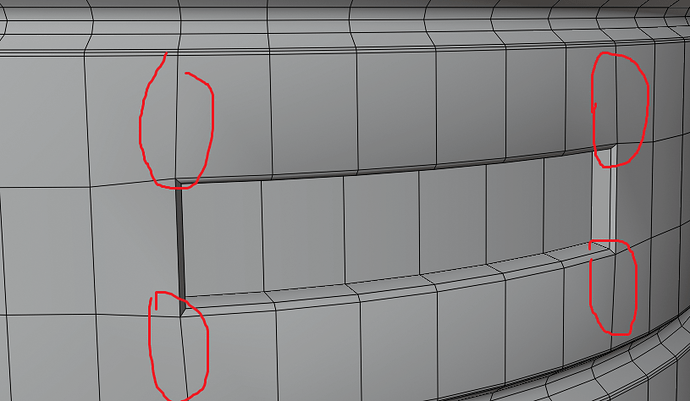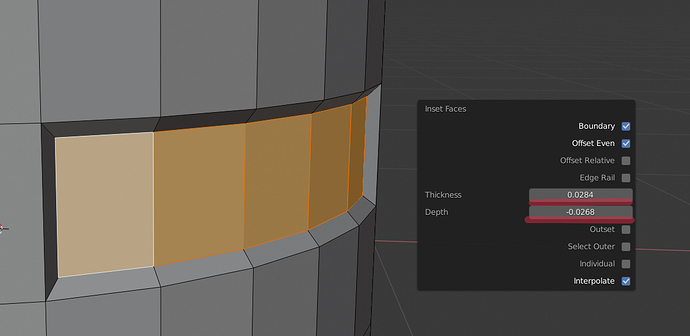gumenas
September 17, 2019, 5:33pm
1
Hey. I am trying to model a grenade using this reference image
Now I struggle with the places I marked red. It seems like a texture, but anyway, I want to model it.
So I tried to extrude and bevel, but bevel shifts surrounding topology. Maybe someone could advice me how to approach that thing? I can’t figure it out by myself : (
Renzatic
September 17, 2019, 5:35pm
2
The Inset tool should handle something like that easily.
gumenas
September 17, 2019, 5:53pm
3
Probably I didn’t express my problem clear enough. I can make a recess, but I do not know how to bevel edges without destroying surrounding geometry.
I want to only “bevel inside” somehow if that makes any sense.
@Renzatic already gave you the answer:
Use the inset twice, once to make your bevel, then again for the recess
gumenas
September 17, 2019, 6:15pm
5
I see now. Sorry, didn’t get from the first time. Yeah, that might be the solution, thank you.
Use both an inset and an outset, and some manual tweaking. It’s not perfect, but it should get you most of the way there:
1 Like