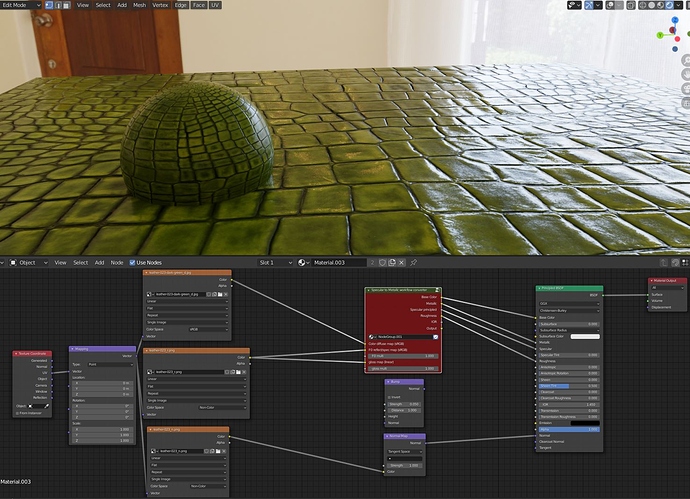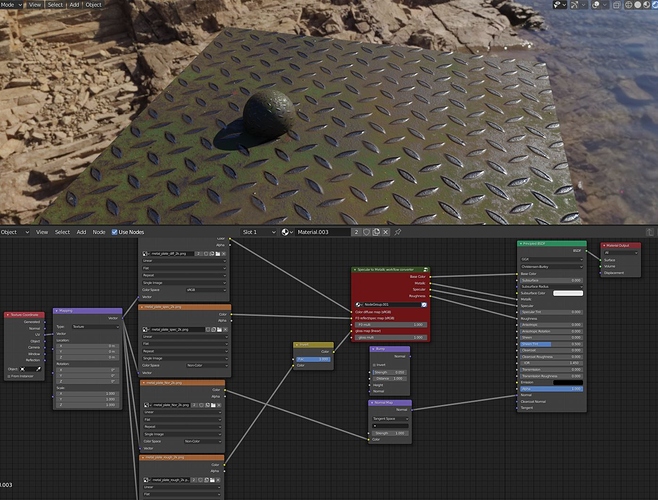Actually TextureHeaven.com metal textures have specular maps. Can you try those out?
Hmm… well, I wouldn’t say the specular workflow is to old or wrong. If you understand that the maps for (almost) all slots are black and white maps you can easily change from e. g. specular workflow to metalness workflow in your favorite open source pixel app.
Got it.
I take it that by then one is experienced enough to be able to decide what map is what and how it can be manipulated to be used as what ever map is needed.
For now for this topic i want to create a super simple guide to when use what maps and how to (in most common cases) connect then to the Principeled shader. Because quite frankly, there are allot of tutorials and video (a few really good ones to).
But is seems that I’m always confronted with a new map naming convention or combination of sorts, and that messes me up.
By now its a bit more clear to me. But I just want to make a super easy overview of all the map types and how to combine them according to the workflow suggested by the map creators and ultimately com properly connect them to the principeled shader.
I think it would be helpful to make a full list of map naming conventions.
For example: I come across “Reflection” map. So I ask myself, is this a gloss or specularity map. where do I link this in the Principeled shader…Specular or Roughness??
So especially for beginners, there should be a clear starters guide containing all map naming conventions and show where they go. Because its quite frustrating watching a tutorial that explains PBR shading quite well, and then from the moment you start making a shader you bump in to all these “exoctily” named maps and have to google what is what.
So after collecting all the use full info u guys are giving. I’m goin to sum it all up, and probably make a video on this. Explaining that depending on what Render your going to use, results might differ. Then jump in to Blenders Pinipeled shader and just show what goes where and what map collections to combine depending on the workflow you’ll choose for a specific map and what to take in to consideration depending on how you are going to render it in EEVEE or Cycles.
I seriously used to think that I should use “all” the maps a texture provided. Now its clear to me that some providers prepare their maps for both workflows.
Starters won’t find this info from the get go
I have tested further.
With this glossy croco leather from arroway
and a metal pack from texturehaven,which included no metall map only specular
arroway looks better with the conversation.
texture haven specmap looks better with linear spec into specular as is.
it seems that they a different datas ,since sometimes at the arroway texures are describtions with reflectance,maybe they are extracted polarizations reflection data.(reflective image-albedo).not sure, how can we know?
have added simple multi values to control the amount of the maps,because sometimes the arroway textures needs values like g (glossy) 030 ect
Yes, I understand. Maybe it’s better to look at older tutorials because they usually explain the basics as well. Since 2.80 many people come to blender who already know other 3d programs. I learned with 3dsmax from manuals. Maybe this is better in the beginning but it doesn’t fit to open source and community. Because blender changes so much that the books from the blenderfoundation are not helpful for beginners.
You have to fumble your way through the 3d world. 
Thanx for testing!!
So I think this realy shows that there isn’t a clear cut solution for everything.
Obviously older textures are prepared differently then textures prepared now.
In that case maybe its worth mentioning as of now how to use textures from these newer free textures sites and commercial sites like Polligon (Which beginners are most likely going to use).
Then later on explain what issues u might encounter with older textures. I think this might give a better understanding and overview on how to use certain textures.
exactly,it can not hurt to read the PBR Guide to understand the basics.
Intresting u mention this.
Now I’m doing a ArchViz project. I planned to do the Stills with Vray (3Ds Max) and animate it with EEVEE (needles to say…learning as I go).
I’m bumping into all of these different maps and workflows. No I’m understanding what and way.
So I’m very interested in to making a single source for all the basic knowledge when it comes to Shading/Texturing.
Yup Raytracing in one app and Game-engining/Realtiming (or what ya might call it) in the other.
And to top that off…Imma gonna jump in to Octane in the near future ![]()
![]()
![]()
If you learn many different programs you will better understand the things that stay the same. 
So true, I’ll be posting links to those resources aswel.
Hahahahah ![]()
![]() !!!
!!!
That sounds about right ![]()
![]()