Hi, what’s the best way to “pull out” a section of a mesh very smoothly so you end up with a curved extrusion?
This is what I mean:
If I use extrude or simply use arrows they will get pulled out in a parallel way like this, which is not what I want:

Hi, what’s the best way to “pull out” a section of a mesh very smoothly so you end up with a curved extrusion?
This is what I mean:
If I use extrude or simply use arrows they will get pulled out in a parallel way like this, which is not what I want:

You example is not clear and could be interpreted a number of ways (‘pull’ or ‘extrusion’ ? Two very different things)
Sculpt tools http://www.blender.org/manual/modeling/meshes/editing/sculpt_mode.html?highlight=sculpt
Proportional editing http://www.blender.org/manual/getting_started/basics/transformations/transform_control/proportional_edit.html?highlight=proportional
Thanks, seems proportional editing is what I’m looking for. This image is pretty much what I want to achieve:
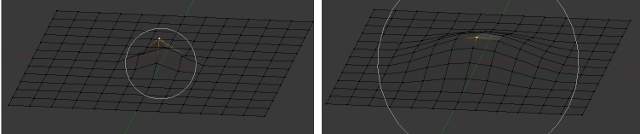
Smooth protrusion.
if you need more control, you can also use the sculpting tools.
Whenever I enable proportional editing, the mesh would become uneditable. If I try to edit any vertex it’ll just move the entire mesh. For example I select a vertex on the mesh, press G to pull it, then the entire object gets pulled, as if I selected the entire object in object mode. What am I doing wrong?
Lattice or Mesh deform modifier would work too.