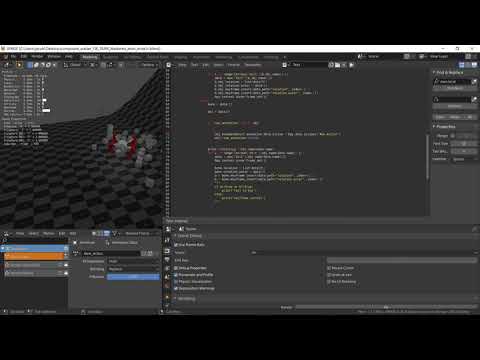how to record key frames in game engine upbge blender 2.8 like 2.79 record animation option is missing?
You just simply go into the timeline and look for a dot like this:

Then, just simply click on it then it should turn red or look selected then you are auto key-framing! ![]()
The function was removed in UPBGE 0.05 as you can see in this commit’s description.
Remove physics record animation features (see #682f80)
https://github.com/UPBGE/upbge/wiki/0.0.5
It is suggested that you bake the simulation as a baked animation or even in real-time if you’d prefer.
Retweet.
UPBGE 0.3 record in-game demo blend file made by awesome @aWeirdOwl - Thank you!
record_frames.blend (750.1 KB)
Requirements.
You need to uncheck undo at exit.
Thank you so much <3
It turned blue in color 
compound_walker_TIK_TANK_Mastered_anim_write2.blend (1.1 MB)
Cube.041 - contains the logic if you need to append it to a new scene - should have named it 
this records the pos / rot of any object in the scene with the property ‘track_me’
when you hit escape it writes all the keyframes sparing the overhead / lag
Thank you again @aWeirdOwl and @lordloki_reloaded

![Now setting where keyframes are dumped :D [was going in last played]](https://img.youtube.com/vi/i2rnvi9kq5Q/hqdefault.jpg)