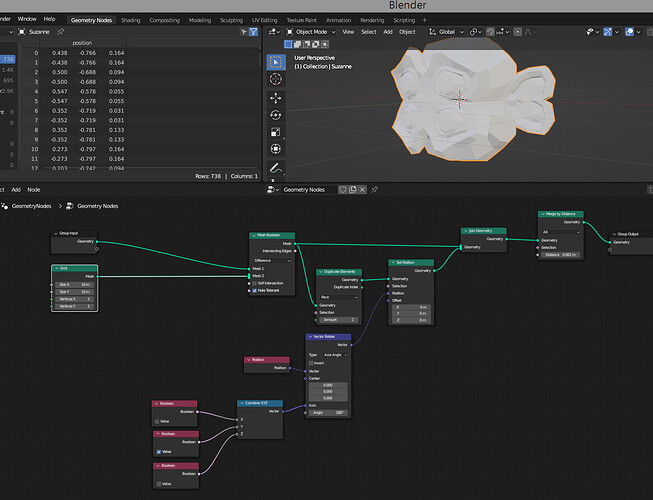I worked in sculpting.
And after finishing it I noticed that X symmetry does not work
Any search I do about symmetry on the Internet sends me to the mirror modifier
But it only creates a copy of the model
I need to return the symmetry without breaking the topology
How can I do it?
I was advised to use ALT R
But it didn’t help
Hi, it will be easier to help you if you show an image of the model in wire frame.
Normally you would delete one half and then mirror the other good half.
Try Symmetrize
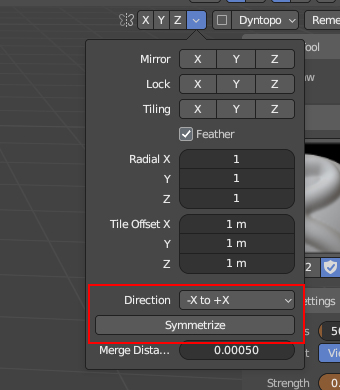
I need to save topology for shape key
I found an addon for this but have not yet figured out how to use it and whether it works with my version.
Addon on the link is no longer working.
And I think the method I suggested is the same function as Addon ![]()
The upper setting is the ability to work symmetrically with the brush,
and the lower setting is the ability to replicate the mesh symmetrically from side to side.
Probably not too hard to make something like this in geonodes.
Hope that helps.
shrink wrap, sculpting and other mesh manipulation seems to break symmetry but its not always notica
ble it’s broken since mirror weight painting, sculping and shape keys ca
n continue working with broken symmetry…
bur it breaks a lot and often for me.
I notice mostly when weight painting mirror seems buggy.
To check if symmetry is ok from time to time I select left side and chosse select > select mirror.
in polygon mode sometimes there are un lighten polygon on the other side and it is easy to see.
Symmetryze seems to be destructive and breaks vertex order, I think.
you can tru “Snap to symmetry”, it’s just under symmetrize in edit mode mesh menu I think.
One bit tedious solution I use is delete other half, mirror, apply mirror And transfer vertex order from a stored version of the symmetrical mesh.
transfer vertex id addon is what I use, rht one I use is free:
Yeah, I feel you, it almost made me go nuts as well. Go check this video, and watch until minute 15. It’s all you need to know to fix the problem, and a bit of fun stuff about vertex ID.
Hi,
That addon works for me (blender 3.6). But you need to make sure:
- Download the latest version. It is in the thread posted Oct 2019:
" Restore Symmetry for Blender 2.8 - 2.81 mesh_restoresymmetry.py (11.3 KB)". - Before using it, center all the centra vertex to world center (like setting all the vertex position of the centra loop to be x=0 in the N pannel).
There are certain conditions it doesn’t work though, like if your model does not have a central loop, or the mesh is too complicated that there are more than two faces connected to one edge. But most of the time, it works for me, especially for characters.
Symmetry in Blender sculpt also works, but needs some extra effort. I was working on characters that’s already UV-mapped and rigged. I had to duplicate the model to make a shapekey (it will lose the rigging if you directly symmetrize the original character). I also need to center the centra vertexes (otherwise it changes the vertex number and cannot be used as a shapekey) of the duplicated mesh, symmetrize and then fix vertex order (by an addon). Then I can join it back as a shapekey to fix. Kind of complicated. So I would recommend to try the addon first.
Maybe it inspires someone - it works but it’s pricey, there should be trial version to test it ( turn off preserve volume to speed up )
Wrap3 Tutorial: FixSymmetry node from Neo307 on Vimeo.