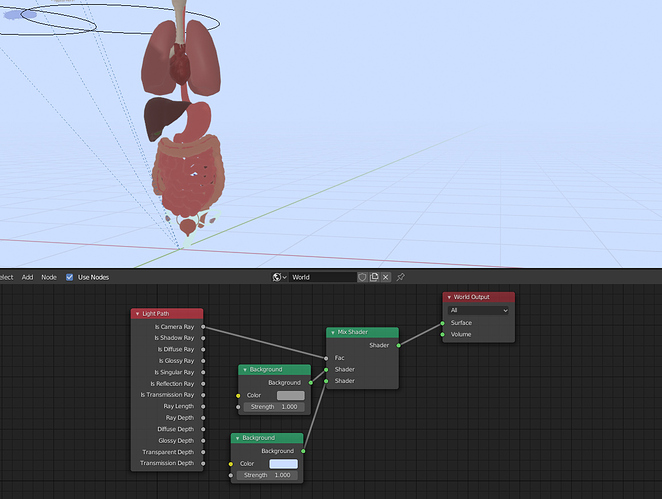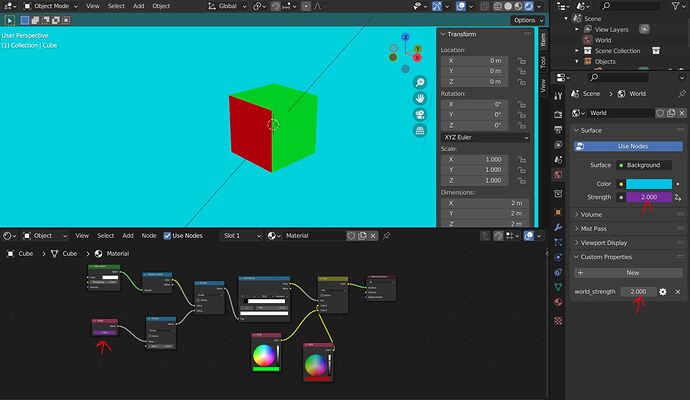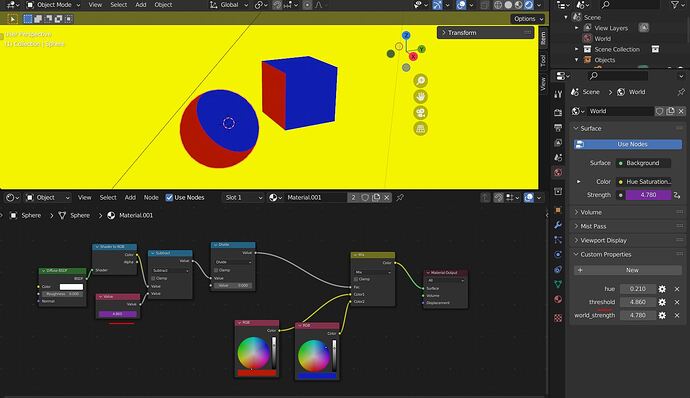Hello,
I want a world background color which has no light effects (shadows and colors) to my objects.
My Background is bright blue but I want the light on my objects darker, how can I do this?
Edit: this node can be used:
I know how to change the world color. I mean, I want a world background color which has no light effects (shadows and colors) to my objects.
I think this is not quite what asked:
try to look at this setup that created here and maybe instead of adding another environment texture, add transparent node or something
1 Like
I was trying to do this and managed to get an acceptable result using variables and drivers.
The only issue that I wasn’t able to fix was the difference in the luminance of certain hues. For example, a blue hue with a maximum value will be darker than a red hue
.