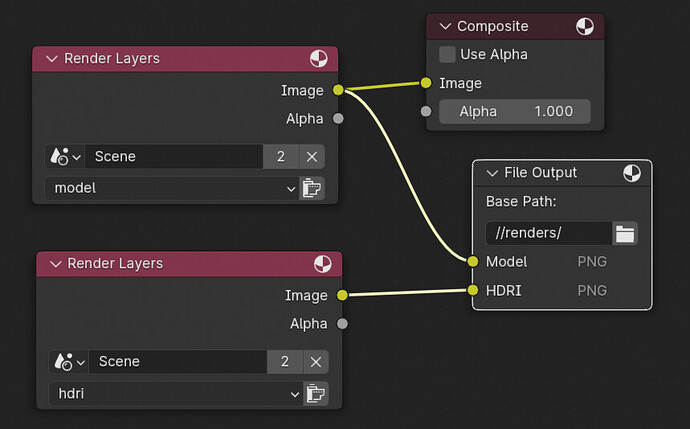Last night I destroyed two weeks of renders, and it’s all my fault. It happened after two weeks of rendering the object, meaning the part that takes 5 minutes per frame, for a total of 1400 frames. After nights of torturing my Mac Studio to the brink of death, I destroyed each and every single file when at 5 am, after having taken my sleep medication, I decided to render the HDRI map for all 1400 frames, knowing that would be probably be done in one night.
So I hid the object, unchecked “transparent” in the render settings, then clicked on the Render menu item, then went down to Render Animation, and in that simple act, destroyed two or maybe even three weeks of rendering this project every night. It’s a good thing that I wasn’t doing this as a paid or even unpaid job, and just for myself, or that would’ve been a really hard conversation.
So since obviously I can’t trust my brain to raise a disaster prevention alert, I need to find out how to render the object or objects to two separate folders, and two different file names.
So where can I start?