Ok guys, it’s pretty simple, thanks to no body helping me here, I found out how to do it anyways.
First:
Scale a cube (the default cube will work fine) up a bit in OBJECT MODE, not edit mode, if you scale it up in edit mode it makes our voxel data texture that we will create later, repeat it’s self, don’t know exactly why, but that’s what it will do. After you create that cube, go to the physics tab and hit the “Smoke” button and select “Domain”, this is like the bounding box for your smoke.
Second:
create a smaller object, suzanne, cube, sphere, whatever you want really, but make sure it’s quite a bit smaller than you domain cube and add a particle system, it doesn’t have to be anything too sophisticated really, I just used the standard preset, but made the life span only 1 frame long and turned off the particle visualization. Then go to the physics button and select “Smoke” and then “Inflow”. Go back to your particle emitter cube and go to the physics tab and you will see in the properties of the smoke that there is a bar with sparkles, that’s where you link your particle system to the smoke simulation, for that object, click on it and select your particle simulation.
Third:
To render you smoke, you must create a material for it to apply to the smoke simulation. Select you domain cube and create a new material (if you’re using the default cube it will already have a material), select “Volume” as your material type, turn the “Density” in the materials tab all the way down, then add a new texture (if not using the default material which already has a texture applied) and select the “Voxel Data” texture type, slide down to the texture effectors and turn on “Density” and make sure it’s all the way up.
Hit F12 and you should see you smoke rendered.
Here’s a video tutorial that I DID NOT MAKE, IT IS NOT MINE, that tells how to do this too, just in case I missed something, since I’m high on meds right now:
http://www.youtube.com/watch?v=DTOFvw3IUmA&feature=response_watch

 let’s see if my tests are rite! [/Edit]
let’s see if my tests are rite! [/Edit]