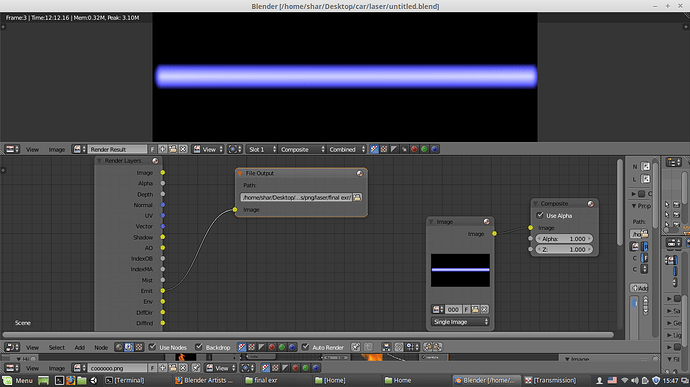as you see in my image i exported my emit layer to exr file
then i reviewed it inside my compositor and i can review it inside blender as you see but the problem is im trying to convert it to transparent image but every time i failed i tried to use this emit layer to be over another pure alpha image but when i export it to png i can’t see the laser only the transparent background i tried to open the exr file on photoshop but still nothing there only black image and another ways and all failed