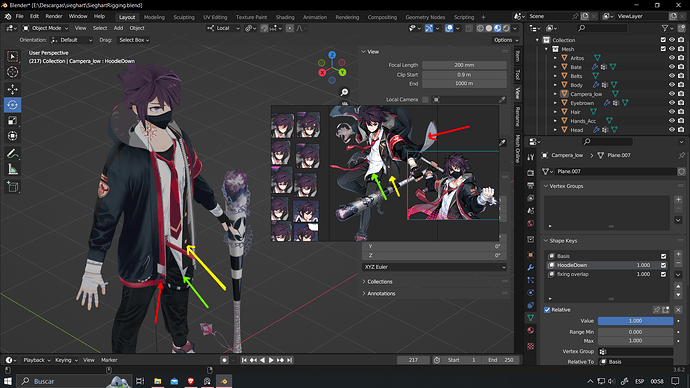Hello guys i would like to ask something. I’m working on a fan art character that was like 3-4 layers of clothes on top of each other and I’m kinda lost on how i should proceed since those clothes are really close one from another. What should be the best approach to rig them properly. Since it seems they behave different due to the fabric attributes the jacket seems lighter than the school uniform and the shirt only has movement near the green arrow the rest follow mostly the body so i can probably get away with data transferring the weight painting influence from the body but the rest e_e i have no clue to be honest because i also have to think how to prevent the overlapping between the uniform and the jacket.
What you’re asking to do, is in general a Harder problem in blender… general ways to approach the problem, but no clean-kill easy solution that I know of.
The easiest way to do clothes is:
- create character naked.
- rig & parent character (bone weights now set).
- in Edit mode, select all vertices in “shirt” area (torso + arms), add these verts to a “shirt” vertex-group.
- duplicate verts, shrink outwards a bit, (remove from “shirt” vertex-group), separate these new bigger vertices to a new object “shirt”… they will automatically inherit the rigging bone-weights, and move with your character’s armature. … at this point, you can slightly modify (edit, elaborate) the clothing Object mesh – it needs to look like clothes, not a pure body-duplicate.
- On original body, add Mask modifier, using “shirt” vertex group in body mesh to hide the occluded parts of the body (underneath the shirt Object)… now they can’t visibly protrude.
- Repeat this whole process for other pieces of clothing.
- if you have clothes inside clothes inside clothes, then you need to Mask all the interior bits.
That’s the simplest way. This does not handle shirt-tails and skirts flapping independently of the body rig. For flapping bits (animatable), you need to add bones to the parts of the clothes that you want to move independently.
You get what you pay for, so the more you want extra flapping bits, the more you need to complexify your rig. No pain, no gain.
Alternatively, you can try the cloth modifier, for dynamic clothes physics… here to, however, it’s a better idea to use the Mask modifier trick to hide the parts of the body (and “under” clothes) that will always be occluded by outer clothes.
Bounce off blender tutorials on youTube, asking for “blender animate clothes”. Someone may have come up with better solutions or other ideas.
Thanks for the reply Shan is quite hard to find these kind of solutions for complex models but your answer gave me a few ideas. I also bought few years ago the art of effective rigging from Pierrick from p2desing but they dont tackle this topic “cloth over cloth” and i haven’t found anyone doing it everytime i ask they send me to a patreon with benefits or a discord so thank you so much for taking the time to answer. Is like swimming in dark water you dont know where are you going.
O, I have some idea where you are going, and that’s into a world of pain… ![]()
My first question is how much are you planning to animate this, what is the target for the animation (film/video vs say a game) and to what level of quality do you want?
If it’s just to do static poses and single frame renders, then a general weight paint (maybe even auto weights), applied/transferred to every object, just enough to easily get a basic pose. Then apply the armature and manually move/fix anything that needs it and render.
If we are talking more full animation, then the pain really starts. If for a game, cloth sim is pretty much out of the question and frankly with the current state of Blenders cloth sim, it’s likely a bad idea for anything but very select and small items/area’s.
As such, you are likely up for pretty much shannonz’s first workflow of weight paint/transfer and Mesh Masking, with various ‘extra bones’ for flappy bits.
For those flapping bits, like say the tie, one thing that could be worth looking into (if after full character animation) is ‘wiggle’ bone physics.
My portfolio lacks diversity when it comes to software variety. I can finish this character in probably 6-8 hours if i use 3DS max but again ill be falling down in the same rabbit hole over and over using the same thing. So this time my goal is to do it fully on Blender doesnt matter how much time it takes me. My goal is to animate him since he is one of the characters i been using in a game called grand chase is a tribute to my main for all those years of fun he gave me. Im probably going to bring it into Unity engine once is done and do some shaders to replicate his attacks like in the Old game. Is just u know when u start a new software everything is slower but so far the community has been helping me a lot and im really grateful for that.
Well, how would you do it in 3DS max? I’m sure there is a similar way of doing it in blender. Let’s go with what you are familiar with and translate it to blender.
As stated, don’t think about the cloth sim.
I have an idea how I would do the jacket, but I’d like to know how you would do it.
Randy
I would perform a regular CAT rig only in the body, then proceed to create custom bones that match the shape of the clothes then set up a custom skin wrap from the clothes to the body, but here is where the difference come, once the skin wrap is settled and all the clothes are following the body i can turn the skinwrap into skin that let me select manually which bone i want to add or remove into whatever mesh im working without the need to join anything so basically the skin wrap gave me the feature to properly follow the body and once i bake the skin wrap and i turn it into skin now i can add the bones i want to affect the clothes or remove bones that are affecting areas from the old skin wrap. In blender from what i understood the workflow goes like this set up the armature > perform the parenting with automatic weights or with empty groups once that is done u perform another armature for idk let say “skirt” again u set up the parenting but then u have to join the skirt armature to the main armature that is the body otherwise u cant make the skirt bones to parent to the hip bone and thats the thing that confuse me because once i join the new armature into the main armature all the bones from the main armature gets new vertex groups with new influences. I need to find a way to isolate bones before i join the armatures. I saw some people hide in pose mode the bones they want to protect before joining both armatures but i havent tried yet.
Would need to test this, but I can think of two possible options.
In theory, if you parent two armatures that are already weight painted and use the ‘Empty groups’ option, that should in fact not make them empty but leave any existing vertex groups/weight painting as it is.
Failing that, you can just lock the vertex groups, which will prevent any changes to the weight painting (either by joining or manual adjustments) until you unlock those vertex groups.
Im gonna try locking the vertex groups so they cant get any type of influence and see whats the result. Another way im thinking is to join them as it is and if they get mixed influence with the main armature manually remove the vertex groups that are affecting the main body.
Hold on here, if I’m following your correctly (which I might not be), you’re going about this in the wrong way.
This is one workflow, not my workflow, but the one you’ll find on YT videos.
So at this point, you have a rigged character, a 2nd armature for the skirt, and a skirt mesh, right? At this point you should parent the skirt mesh to the skirt armature with auto-weighting. Now your skirt mesh has vertex groups for the bones in the skirt armature. Then join your skirt armature to the character armature. Now the skirt mesh, when you do the parenting, blender adds an armature modifier to that mesh, targeting the skirt armature. Since you joined the skirt armature to the character armature, you’ll have to adjust the armature modifier on the skirt to target the character armature.
I said this whole parenting with auto weights is one workflow, but it’s not mine, and here’s why - When I started using blender, auto-weighting didn’t exist. You had to manually weight paint the mesh to the armature. Once auto-weighting was added, I used it a few times and it wasn’t very good. I had to manually weight paint to adjust the weights to get the weights right. So I always manually weight things thinking it’s easier to do it right the first time instead of touching up a sloppy paint job.
So my work flow would be join the skirt armature to the character armature. (Actually, I wouldn’t create a 2nd armature, I’d just add bones to the character’s armature for the skirt) Add an armature modifier to the skirt mesh, and manually weight the skirt mesh to the bones for it.
Hope this helps,
Randy
PS - When I asked how you would do this in max, I thought you were asking how to rig the clothing with bones. What the bone layout (control & mechanism) would look like.