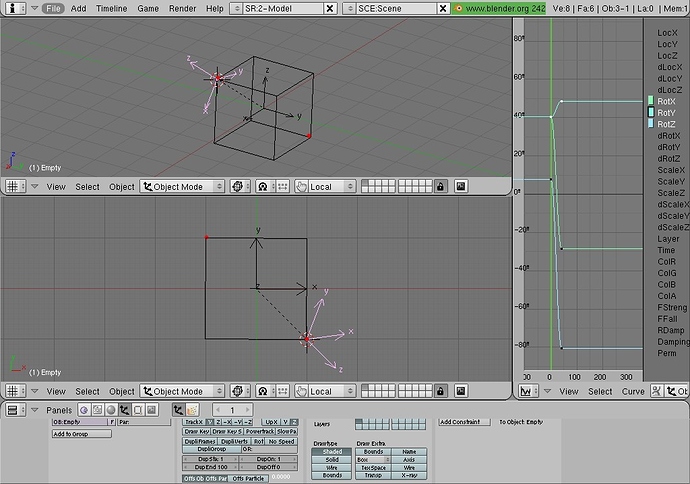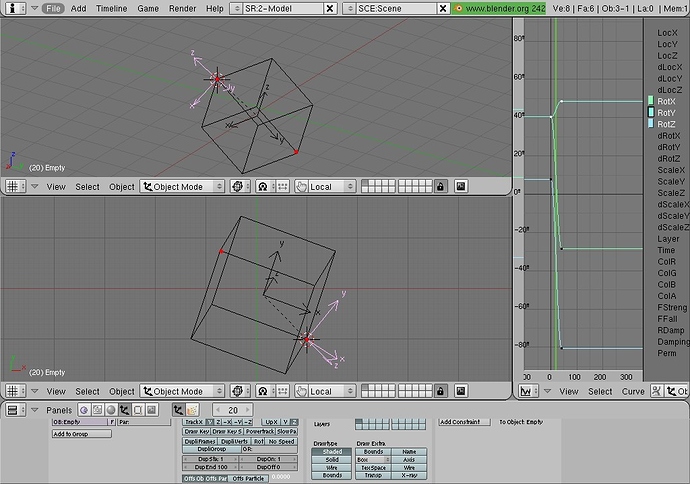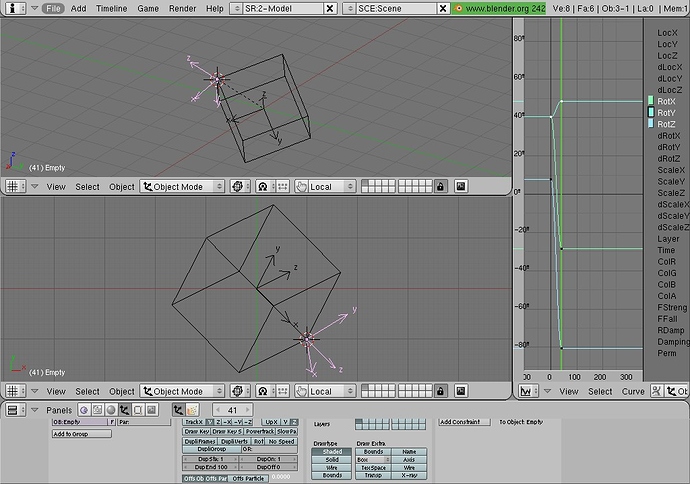Hello there!
Relatively new to Blender, I have a question that seems so simple; how can you make a cube rotate around the axis that goes through two opposing points (i.e. rotate on a tip)? I mean this for a cube that’s been made in top view, so the axis of rotation is not around one of its own axes. Related to this, is it possible to ROTATE JUST the pivot point?
Thanx in advance!!
Welcome to Blender Artists :),
You can set the pivot for an an object using the pivot popup menu on the 3d header, it’s the second icon after the Object/EDIT mode popup and the draw type icon.
You can also parent the cube to another object (select the cube then SH-RMB selcect the second (parent) object and press CTR-P or choose Object/Parent make parent.
You can also use a rotatoin constraint or other constraints for rotational effects.
Mike
Mike
I dont know if this what you are trying to achieve…
Try to activate rotate manipulator widget (looks like a donut icon) then rotate (press R) your cube and align it (the 2 oppossing points or the cube) with the x, y, ,z (red, green & blue - your choice) on the rotation manipulator … Then experiment rotating using that rotation manipulator by moving it at its axis… you can press N to check what axis it is rotating by moving the manipulator. Then open an IPO curve window…Press I at the first frame…move to another frame… say 50 frame, rotate your cube to what ever axis or point you want to set your cube’s rotation (set to 360 degrees, you can change this value @ the edit window when u press N) press I again…press alt+a to check your animation…hope this help
Thanks a lot for the fast respons:) !
As for the second question, I actually meant the OBJECTS pivot or objects center point (just badly frased question  ); I know you can change its position with the “center new” button, but can you change its rotation as well?
); I know you can change its position with the “center new” button, but can you change its rotation as well?
Parenting doesn’t work as I expected; if I make two keyframes, the interpolation isn’t good (this is because the interpolation should actually be something like a sine I guess, at least not linear). Actually the same problem occurs if the cube is not parented to something else.
I’ve tried it with constraints, but the thing is that the cube takes over the rotation of the empty right away; i.e. it’s start position is also changed, although I have applied the rotation to the empty that is the parent. Tracking doesn’t work either since with tracking always an AXIS of the object points towards the empty that’s being tracked, and in my case I don’t want that.
Xalt
I was reading my own text and thought it’s probably not very clear! I now add three images (hope it works) of my very simple animation. It contains the default cube, haven’t moved or rotated it. I added an empty on one of the corners with its Z sticking out pointing from the center of the cube. Goal is to rotate the cube around the z-axis of the empty (during animation that is). The three pics are from three points of the animation; the lower screen is top view. I have marked the corners of the cube (that should always stay in place!) with a red dot. The first and last images (01 and 41) look good, i.e. the red dots are in the same place. However, during the animation (frame 20) the corners do move out of place, and the cube is not rotating along the right axis… Hope this makes is clearer. Thanx a lot…
Xalt
I finally found a solution; if anyone is interested I can write it down…
If I understand correctly you were trying to basically “roll” a box along the ground. I had the same problem once and found a very nice solution using a Parent to an Empty. Since the empty was the parent, the box rotated when the empty did - but the as a child, the box could be offset and rotated separately from the empty. So, I moved, rotated and keyed the empty the moved and offest the parent to shift the point of rotation to the next edge after each key.
So basically, the empty would rotate the box from one edge/corner then the empty would move forward to the new front edge (cube has to be kept in place and not move with empty - so push it back in place) then rotated again. Using the Num panel made the arithmetic easy. You have to key LocRot on the empty and Loc on the box, as I recall.
Something like that anyway  Here’s my thread from last year. Your solution sounds similar but I’m not sure why you’re getting a shifting problem. Then again, looking at your pics, I’m not sure you’re rolling the cube like I did
Here’s my thread from last year. Your solution sounds similar but I’m not sure why you’re getting a shifting problem. Then again, looking at your pics, I’m not sure you’re rolling the cube like I did 
There are other solutions in the forum but I found they required some post-key-teaking to control unwanted movement between keys.
EDIT:
Okay, I re-read your posts and see I completely misunderstood what you meant by rotating around two points :o I guess what you’re trying to do is spin the cube on one point. If you can post your blend file somewhere, I’m sure someone can take a look at what you’ve done and see why it’s moving out of place.
If the cube has to always rotate this way, you could rotate the mesh in Edit Mode so it is always oblique then key rotations normally.
OR: Take the cube in object mode, rotate it into a position where the two points are aligned vertically (Z-axis) then key the rotation (set to cyclic if need be), then parent to an empty and move and rotate the empty into position. This way, the Cube’s rotation is calculated along the global Z before the empty location and rotation are calculated so the cube rotates around that diagonal axis regardless of what you do with the empty.
Thanks a lot! The second solution you suggest should work! The solution I have found is: Change the view such that the axis of rotation is exactly towards you. Move the cursor to the center of the cube. Add a bezier circle and make it a path (toggle on curve path AND curve follow). Parent the cube to the circle (“follow path”) and voila!
Thanx again