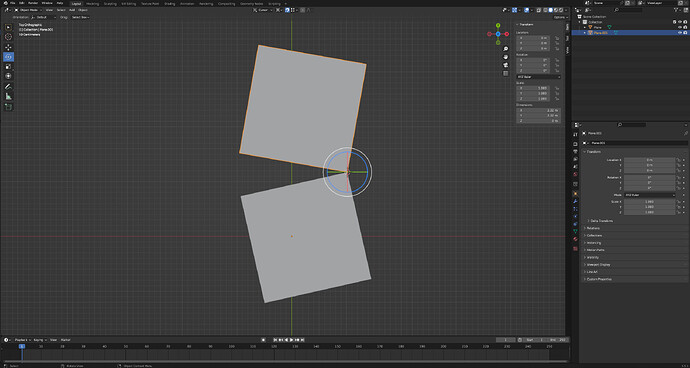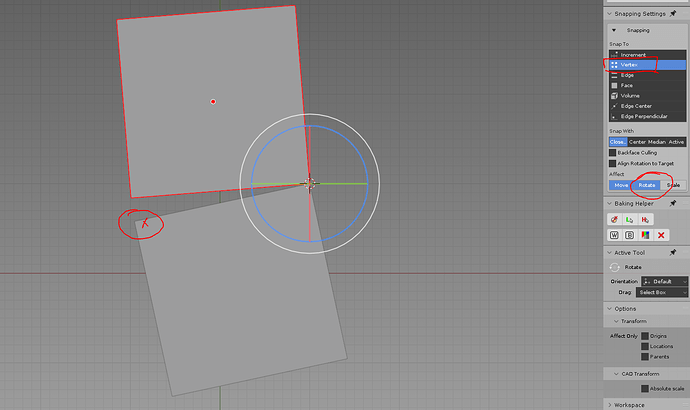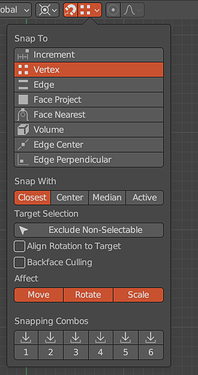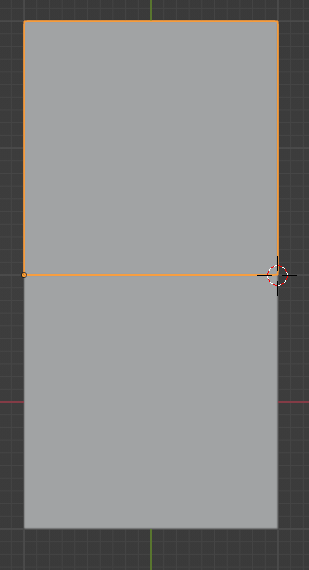thomes
June 1, 2023, 12:36pm
1
hi,
this problem i found while discussing something other here at BA…
how to rotate this plane to match exactly with the other? i have moved the curser to the right edge to rotate over this?
thanks for help!
rotate.blend (819.3 KB)
DNorman
June 1, 2023, 3:33pm
2
In edit mode select all verts and rotate them, it will work as you expect. I could not do it in object mode either.
2 Likes
Set snapping to Vertex and enable Rotation. Start rotating it and just hover the cursor over desired vertex:
It works flawlessly for mesh objects.
Also: for Empty’s or Pivot Point - it will not gonna work at all because of how blender are work internally (https://projects.blender.org/blender/blender/issues/99279 )
maybe you should mention that you have to be in top view and edit mode, so that this works
wow, cool…thanks…
…so as it seems i can do it like this in all otho views…
any addon to get such a problem done in perspective view or when objects are not that easy positioned?
Debuk
June 1, 2023, 6:13pm
6
No it does not. Its indeed buggy.
It works the first couple of tries and then breaks. No settings changed.
1 Like
DNorman
June 1, 2023, 7:14pm
7
SoundDifferent:
works flawlessly
It will work in object mode on a plane that has not had its first rotation applied.
Yes it does seem strange/buggy I do not know if it has always been like that.
Im never done this in edit mode. Only in object mode and no, i never switch to ortho view.
You can use machinetools for this. Here’s a nice example: https://www.youtube.com/watch?v=dGRb53Z9NoU
1 Like
thomes
June 1, 2023, 8:35pm
10
Scriptspot for 3dsmax is quite full full of stuff, but as I feel the amount of add-ons for blender is quite shocking much more.
But so many that do the same… Blender should furthermore integrate the best and the most important ones.
After so many years of 3dsmax I begin to get addicted to blender.
Thanks to all the people that invest their time and love.
Debuk
June 2, 2023, 8:44am
11
No it seems its rather depending on the start angle between the planes. My guess would be that the angle determination isnt mathematically correct. If the angle before the snap drag is small then it works, if its larger then it fails.
Is it the same for you?
1 Like
DNorman
June 2, 2023, 1:33pm
12
Debuk:
Is it the same for you?
Yes, I did some more experiments and found that it does not always work well.
1 Like
rigoletto
June 5, 2023, 11:20am
13
workaround: