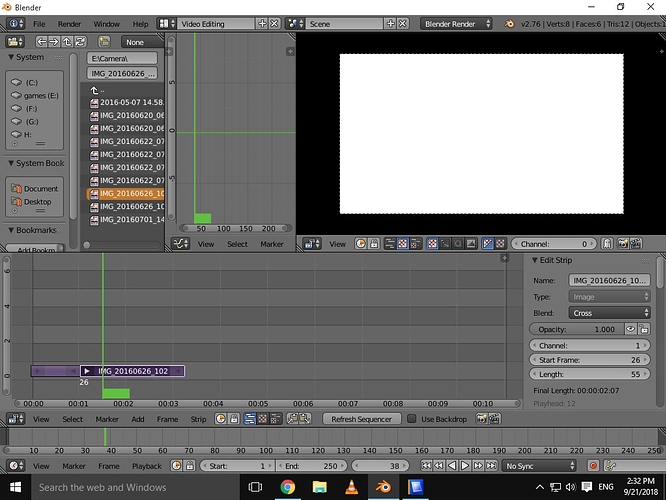Preview area of blender video editor is always white (blank) no matter what the picture or the video is.
I can’t afford to buy a good graphics card and I really need this video editor. My graphics card was able to run many video editing software such as sony vegas…etc. It was also able to run 3D max and Cinema 4D. The only withdraw is that the rendering process is slow. So I feel like my card is able to run blender’s video editor and it’s just a bug but I don’t know how to tweak or fix it.
Don’t think that the GPU has anything to do with your issue. I run VSE on systems without a GPU, only Intel IGP. I see your version of Blender is v2.76, give the v2.79b a try, I had absolutely no problems with it, except for the very slow performance - it can only utilize one single CPU core.
That is because the sequencer isn’t being actively developed atm. It is in “maintenance mode” until either the foundation focuses on improving it, or an outside developer takes interest in it. It’s not multi-threaded or hardware accelerated, so the number of cores you have or graphics card shouldn’t matter.
That said there is an addon called power sequencer that speeds up the sequencer’s rendering speed:
It splits your projects up into sections which are each rendered using different instances of blender that each use a different core.
If you need a good free video editor, then I need to tell you that there are a lot of powerful/free options out there. I used to use openshot (its been a while), and davinci resolve has a free version that supposedly isn’t nerfed like a trial version.
The free version of davinci is supposed to be as good as adobe premiere, and doesn’t have any restrictions on what types of projects you can use it on. Supposedly the free version just lacks the “multi user collaboration features” whatever that means. A lot of people here use the free version to edit their videos.
Thank you so much for your reply. I tried v2.79b 64-bit and 32-bit but they both need OpenGL 2.1 or something like that so I get error message. I wanted to use blinder for both 3D work and video editing but it seems that I’m not lucky ![]() so I’m going to use another software for video editing
so I’m going to use another software for video editing ![]()
Thank you so much for your reply,
I’m going to give davinci a try. I’m downloading it now.
I tried many versions of Openshot but it’s very slow on my PC. I also tried Shotcut but it crashes once I open it.
Wow, that must be a really old card. Exactly what card do you use?
OpenGL needs to be supported by the drivers as well as the hardware. A card might be compatible with newer versions of openGL, but the drivers need to be compiled to support that version as well. Maybe a driver update will fix the issue.
Well, I have an Intel built-in graphics card 384 MB. CPU is core 2 due (2.33 GHz). 3 GB of RAM. Windows 10.
Yes, Intel didn’t make a new update for my card. Maybe that’s why I can’t run it.
On the render resolution, try to use power 2 values (for instance 512 x 512, 1024 * 512, 1024 * 1024 or 512 * 256)
Yeah, I’m aware of the situation. Thanks for the link!
The solution to this issue is to download Opengl32.dll file.
It can be downloaded from here: http://download.blender.org/ftp/sergey/softwaregl/
Once downloaded, just put in the directory of Blender (next to blender.exe file).