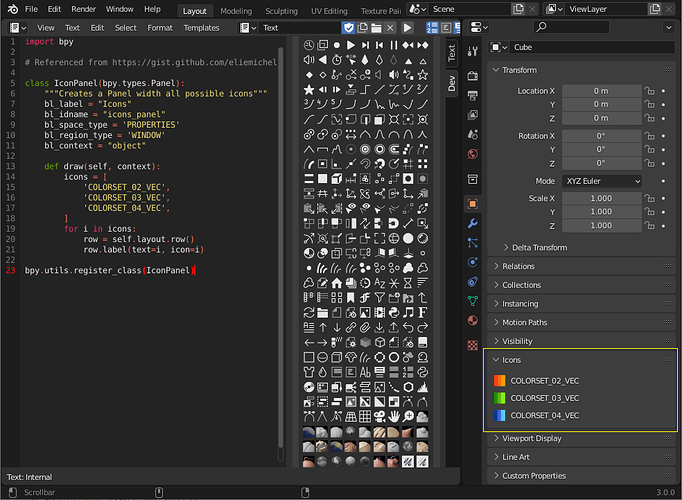I’m building a Game Engine and I need those icons to be used in my engine, that’s why I ask the question. Print Screen is bad because it doesn’t have an alpha channel.
Just indices are enough like links or hints or something, because a complete python code maybe difficult for you. Thank you.
I tried to Google but I don’t see a solution because nobody asks such question, no body wants to build such Game Engine.
I cannot find the .png files of the normal icons in the Blender Source Code folder, only the brush icons.
import bpy
# Referenced from https://gist.github.com/eliemichel/251731e6cc711340dfefe90fe7e38ac9
class IconPanel(bpy.types.Panel):
"""Creates a Panel width all possible icons"""
bl_label = "Icons"
bl_idname = "icons_panel"
bl_space_type = 'PROPERTIES'
bl_region_type = 'WINDOW'
bl_context = "object"
def draw(self, context):
icons = [
'COLORSET_02_VEC',
'COLORSET_03_VEC',
'COLORSET_04_VEC',
]
for i in icons:
row = self.layout.row()
row.label(text=i, icon=i)
bpy.utils.register_class(IconPanel)