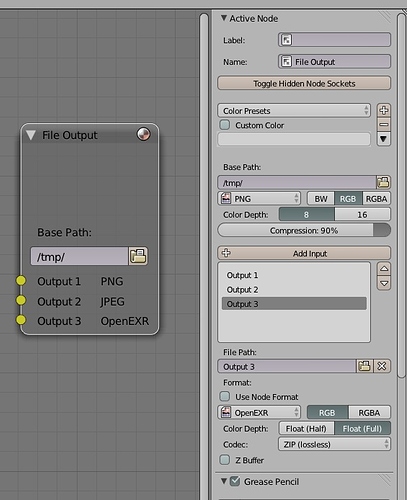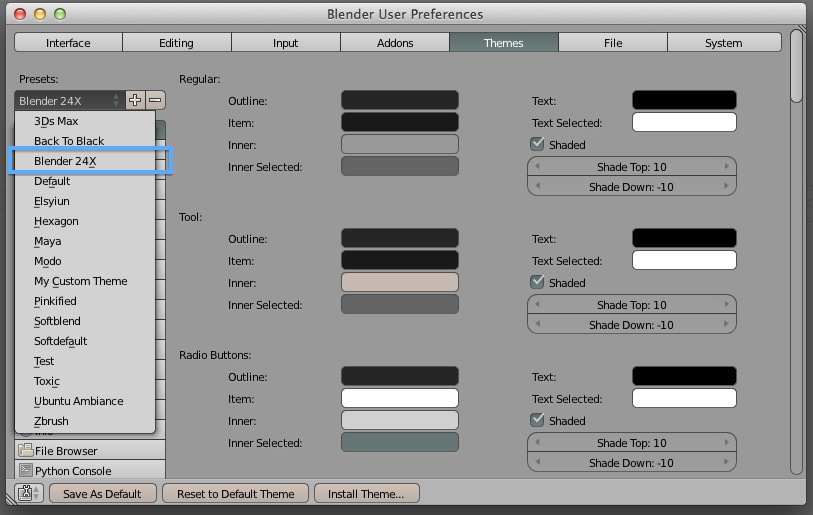Hello there.
I’ve let an image rendering overnight. This morning I did some node editing and I want to save 4 distinct images, so I added 4 “File Output” nodes, however, I don’t know how to make them “save” the image. On Blender Wiki it’s written that the file is saved when you render the image, does it mean that I have to render the image again?
Thanks in advance.
If you have rendered your image already you can use in with a File Input node instead of a Render Layer node
Note that with a File Output node you can create multiple input and output locations so you only really need the one node to create multiple images
Attachments
Thank you, but I couldn’t find a way to actually save the images. Where is the “save” button? 
It’s saved when you hit the Render button. Instead of the render output showing in the render window it is automatically saved to the set location in the set format.
For some reason, it didn’t work.
I had only two nodes, one “Render Layers” and one “File Output”, I tried to hit render, but a message “No render output node in scene” popped, then I added a Output>Composite node and hit render again, the thing began to render, but the images were not saved.
Man, I just want to open the render passes in photoshop, the multilayer exr would be the solution, but I knew it seemed too good to be true and later confirmed it doesn’t work at all. So I thought that I could use some smart node wiring to save them in different exr images and the make an action in photoshop to open them all in layers, however, it doesn’t work also, the solution is to go wiring each pass into an “Composite” node and saving each pass individually (F3 on image editor).
I hope there’s another way to do that though.
Thanks.
PS: I did some tests with blender internal and it seems the file output only saves the files after rendering an image, so, once you’re rendered, if you want to use nodes to save in different images, you have to render everything again, what doesn’t sounds a good idea considering how slow it is, so renderings can take a day.
If PS can read exr files then you need to render first, and then save the various passes into a single exr file for further processing in PS.
If PS cannot read exr files, you need to render each pass separately and then save it.
Obviously, you cannot save anything before you render it for there’s no data to store.
Seriously off topic: Richard what’s the theme you’re using? The rounding gives it a very distinctive visual appeal! 
Nope, It only saves if you set up the nodes before rendering, If the image is rendered already, then there’s no way. A “force save” button on the File Output node would be useful.
He’s using the Blender 2.49 theme. Available for download since 2006.
haha very retro 
If you have rendered already you can connect a Viewer node at any point in the node system. Open a UV/Image editor window, set it to ‘Viewer Node’ and Image / Save as Image menu.
Rendering to a Multilayer exr file will save all your renderlayers/render passes in a single file. If you load that in a file input node you can carry out all compositing and save out files without any further rendering.
LOL!!!
I thought it looked familiar! 
thanx
Using 2.8, I have a similar issue. Rendered an anim outputting to MultiLayer OpenEXR. Now, I need to input the EXR sequence into the node compositor, modify/tweak images and then file output save to PNG final image sequence. I tried creating a new scene with nothing except the compositor and set up an image sequence input (my original EXR images) and nodes leading to a FILE OUTPUT node in PNG output format. Upon trying to render, it says “No camera found in scene”. So I then used the original rendering scene and setup a similar EXR input and FILE OUTPUT nodes and deleting all renderlayer nodes and composite nodes. It is only rendering black images. I loaded the original exr sequence into AE and they are valid files w/ image data. My workflow/pipeline must be wrong! How do I make it proper?