hi, i am new in blender
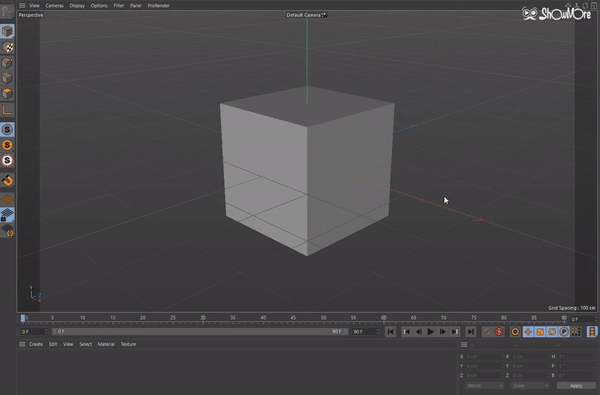
is there any way to do this in blender like cinema 4d does?
hi, i am new in blender
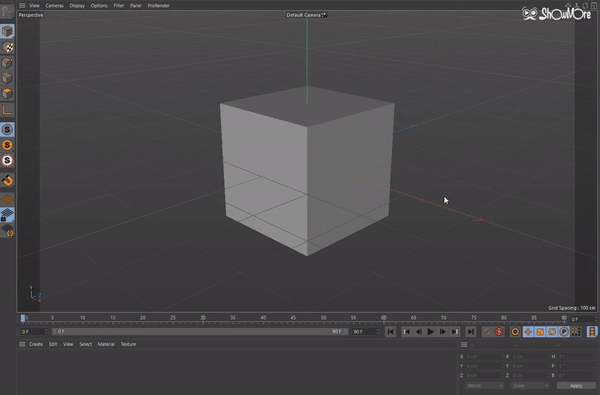
is there any way to do this in blender like cinema 4d does?
Not that I am aware, though it would be extremely useful. I normally would drag one edge down to snap to the other then manually move it using numeric input. Not elegant, but it does get the job done.
Scaling tools only take into account factor as inputs.
To know what is the size of selected edge or face, you have to display edge length overlay.
Then when you scale, you can enter as a numerical input a division or multiplication.
Here, you are changing a factor easy to calculate.
But you could type :
S, Z, numpad *, 300, numpad /, 200
Problem is that Blender is limiting display of values to 2 digits after coma.
You may need to set units to millimeters or micrometers if you want to be precised.
So, that is more common to modify grid scale to deliver a pertinent increment. And then, use snapping with Absolute Grid Snap option enabled while performing the change and checking edge length value.
Or you can use shift S pie menu and choose selection to grid.
But life would be so much easier if Blender scaling tools could handle a desired dimension as input.
It has to be possible, you have all the data, such as edge length, locations, median point and normal. I must admit, I’m surprised there isn’t an addon that does it. Unless of course, there is and I just don’t know about it. 
Hmmm…As long as it’s not too complicated of an object, you know/ can set the overall size while in Object Mode in the right hand flyout toolbar under the ITEM tab. Then in Edit Mode, select the top 2 vertices in this case and add, for example, 20mm to it in the toolbar in the Z axis. Then select the bottom 2 vertices in subtract 20mm (you want to get those bottom vertices closer to the origin). So overall that face has been proportionately increased by 40mm. Clunky work-around but at least you get exact dimensions.
Gonna try to post a recording here but I’m also a newb to this site. Hopefully it works this way…
it looks like there’s an addon called Mesh Edit Tools that allows you to set an edge length: https://blender-addons.org/mesh-tools-addon/
Also Edge Resize Operator: edge resizer operator