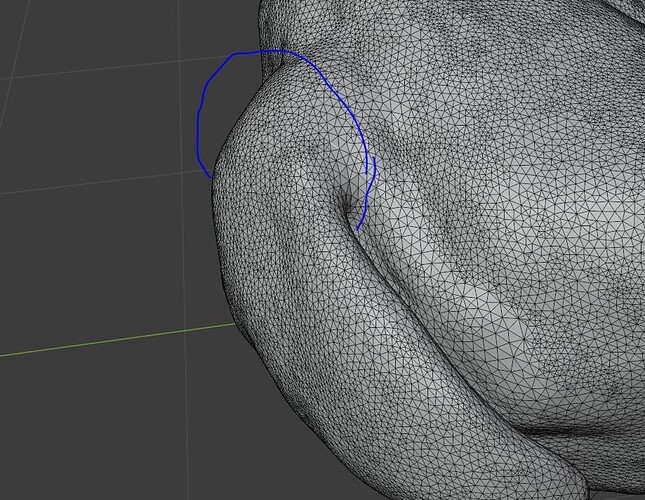I want to select several edges at once to mark seams. e.g. in the shape of a circle. How can I select fast certain forms?
Hi,
What are purpose of this selection?
If you are trying to sculpt this section of mesh you can use Mask Tool ([Ctrl]+[I] to invert). You also can use Circle Select [C] in Edit Mode as well.
If you wanna make smooth circle shape seam for UV it’s not a convenient way to work with such high density model. You have to made low poly version of this mesh at the first, then you can easily select this area and work without any problem. Short video about retopology basics.
i want to mark seams on this model.
Because this is no constructed nice topology but a scan (?) how do you think any software should know which edges you do want to have marked as seam other then selecting them all manually by you own ??? 
I would highly suggest that you re-topo that scan! Then you could bake the details from it to a lower poly mesh…and be able to make the seams far better…if you don’t want to do that…run it through Instant Meshes or any of the other progs including Blender internal Quadriflow…and convert that to all quads…a little work to start but far better in the end.