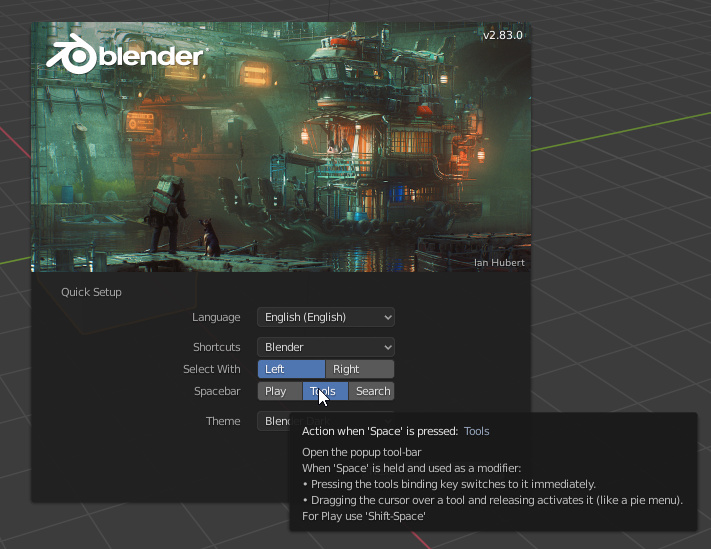Hello!
I want to switch from Maya to Blender, but there is one problem.
When I opened Blender for the first time, the Quick Settings window appeared, in which I could choose a hotkey for the toolbox. But when I switched shortcuts from Blender to Industry Compatible, the ability to set the “Space” hotkey for the “Tool” disappeared.
Help me please how to set the hotkey “Space” for “Tools” in the Industry Compatible preset? I did not find such an opportunity in Keymaps. This only appears if I select “Blender”, but not “Industry Compatible”.
Thank.
Solved.
Just сreated a hotkey for “wm.toolbar”.