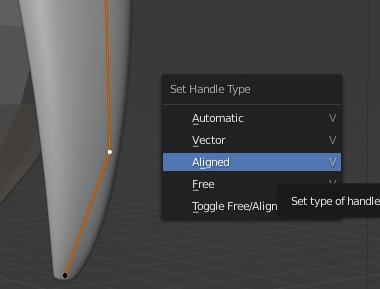
I have chosen all the Handle type choices available (Automatic, Vector, Aligned, etc) and non show any handles.
What am I missing?!
Thanks guys
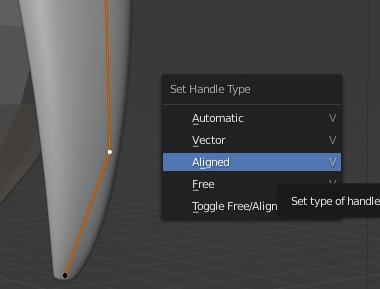
I have chosen all the Handle type choices available (Automatic, Vector, Aligned, etc) and non show any handles.
What am I missing?!
Thanks guys
Your curve is probably in PolyCurve. It’s what happen when you convert a mesh to curve. In edit mode, go to Curve->Spline Type->Bezier
To create it I just used the contextual pop up menu with Shift a
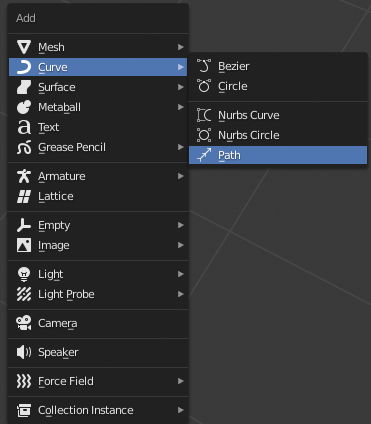
So I did what you suggested:
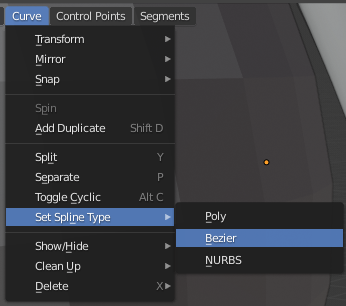
But it told me: “At least 6 points required for conversion”
![]()
My curve has 5 points. I suppose I could always add one more point.
But my curve is already a Bezier curve:
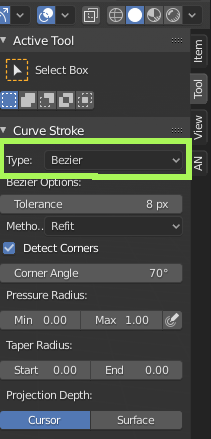
Thanks for your suggestion Darknoodles ![]()
Have you tried other handle types ?
@drpeppercan
Ok i found the tip. Path is a special type of curve. So yes, it seems like you can’t convert Path to Bezier. BUT… you can convert it to PolyCurve then convert it to Bezier  and then set your handle type
and then set your handle type
Ok. But doesn’t this show that my curve is already a Bezier curve?
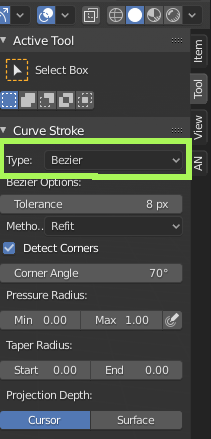
No that just shows what object will be created if you draw a new curve. If you go to the object data tab and drop down the Active Spline tab. If it looks like this: 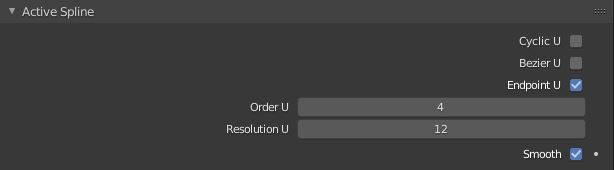
then it’s a path/NURBS curve. Otherwise, if it looks like this: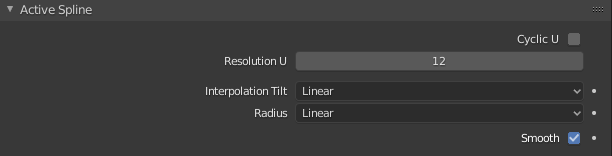
then it’s a bezier curve.
Yep!
So I added one more point, to comply with the minimum of 6 points in order to convert it to a Bezier.
I did convert it successfully.
Now I have the bloody handles ![]()
Thank you guys!
DPC