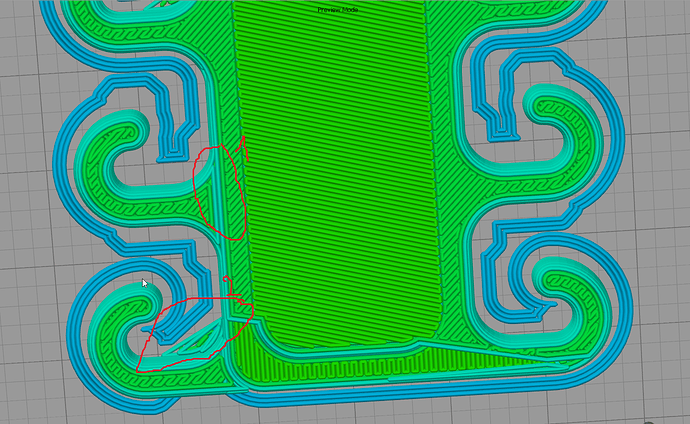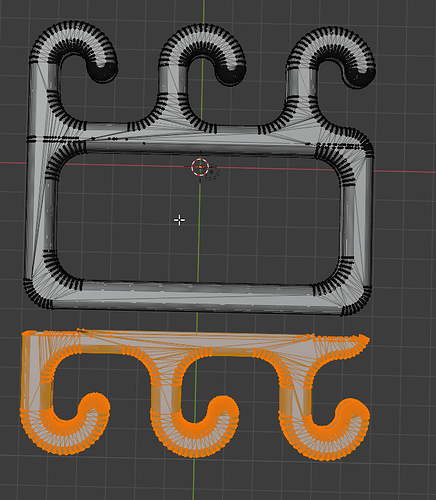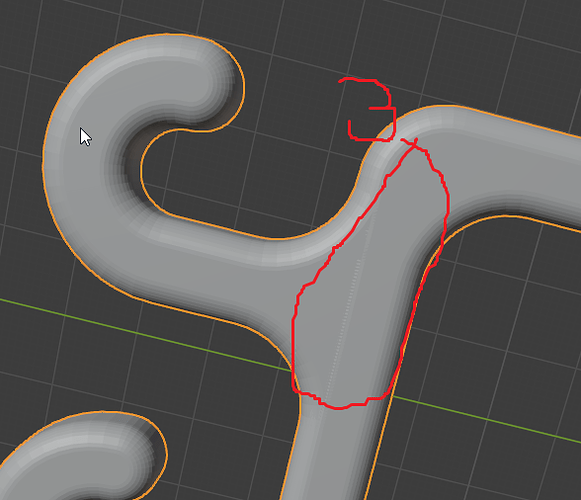I have hard time with knife and bisect to copy and paste hooks to other side of handle.
Is there a simple method like select with cube what I wan’t to copy and paste it on other side?
If not , what would be preferable steps to separate hooks, copy, invert and paste at other side of handle
Well Shift +D duplicates object and you can also use CTRL +C and CTRL +V command.
Thank you for answer. It works 
I have another problem.
How to connect vertices on other side of handle. Mirrored hooks looks like they are not connected to whole model. Is there automatic option to connect vertices together?
This model will be 3d printed so I need solid model.
Can you show an image of what you have?
Generally sequence of steps looks like this:
- bisect to cut 3 hooks
- separate mesh
- boolean union
- try to 3d print
Despite boolean union there are some holes or complex mesh left. How to patch leftout holes and clean complex mesh(too many vertices)? You can see flickering while moving 3d model
The result is that there are unnecessary tracks from 3d printer software(simplify 3d) that destroys 3d print (no. 2) and track is not optimized(1). Track of 3d printer head looks like printing separate models.
How to fix this? How to make this model “watterproof” and make 3d printing software treat this as one?
Ah, boolean union.
This can be messy and leave you with bad geometry for example non-manifold geometry. This is geometry open edges (non-waterproof) or edges with more than two faces and things like that. You want to get rid of all that before printing.
One thing you can do is go to edit mode, deselect all and then
Select -> select by trait -> select non manifold
Another way to find problems is to go to the overlays and turn on “face orientation”. Perhaps you have flipped normals after mirroring. These can be bad, too. Not sure if it matters for 3D printing, though.
And then there is also an included 3D printing addon
Edit -> Preferences -> Addons -> type “print” in the Search bar, tick the box and then press the documentation button. It offers all kinds of checks and methods to clean up objects for 3d printing.
After you bisect to cut off some hooks, do those hooks have an open hole where you bisected?
Boolean is not intended to work properly (though it will try) if the meshes involved are not closed and manifold (as Lumpengnom said). Also, the normals all have to point properly outward, also as he said.
If you still have problems, I would be interested to know if the new ‘Exact’ mode Boolean in 2.91alpha solves your problems.