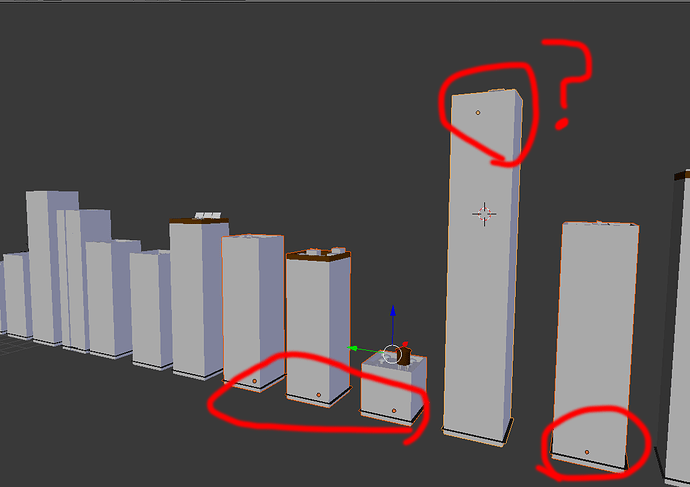I’m modeling a city in Blender and am having a bit of an issue…I’m using Andrew Price’s tutorial and he’s using a hair particle system to create multiple buildings throughout the city. When I try to do this, my buildings overlap and go on top of each other. I researched and discovered it was because some of my building’s origin points weren’t at the bottom where they should be.
How do I move the origin point to the base of a cube? I know CTRL + Shift + Alt + C moves it to the center, selected, etc…but I have no idea how to get it to the bottom.
Here’s a screenshot…as you can see, some buildings’ origins are in the correct place, but some are at the top…